
Top 6 PowerApps Alternatives & Competitors in 2024
Microsoft PowerApps was one of the first modern low-code platforms when it launched in 2015. The goal was to provide large businesses with a new, faster way to output custom applications.
Today, it’s used by developers and other IT professionals alike to simplify the process of building custom software.
Thousands of companies in all kinds of industries choose PowerApps for internal development projects.
However, that doesn’t mean that PowerApps is the right fit for every organization. As we’ll see, the low-code market is hugely varied - with different vendors targeting a range of use cases, developer personas, and market segments.
Today, we’re checking out some of the top PowerApps alternatives from across the market.
Specifically, we’ll cover the following:
- What is PowerApps?
- Who uses PowerApps?
- Why would you need a PowerApps alternative?
- 6 PowerApps alternatives
- PowerApps vs Budibase
- How to choose a PowerApps alternative
The goal isn’t just to present a list of platforms. Rather, we want to give you a full account of where each of the key players sits in the market and how you can make an informed decision about which is right for your particular requirements.
Let’s jump right in.
What is PowerApps?
PowerApps is Microsoft’s low-code offering - within the wider Power Platform ecosystem.
It’s based around building apps in a couple of different ways. PowerApps Studio is a visual builder, where creators with slightly lower levels of development skills can create interfaces on top of connected data using a drag-and-drop interface.
Advanced users can build model-driven apps by defining a sitemap, creating server-side and client-side logic, and implementing more advanced integrations.
As a Microsoft product, PowerApps skews heavily toward other platforms in their ecosystem. So, there’s close integration with the Dataverse, SQL Server, Power Automate, Dynamics, Sharepoint, and more.
Therefore, it’s a particularly powerful solution for businesses that already have Microsoft platforms deeply embedded in their ops.
Who uses PowerApps?
PowerApps users fall into two camps. On the one hand, it’s a popular platform for citizen development programs. This involves upskilling specific business users within departments to output solutions for their colleagues.
These people effectively become PowerApps specialists.
Besides citizen development, PowerApps is also popular within IT teams. In particular, it’s deeply embedded in the way many large organizations build internal tools.
So, professional developers can take advantage of a range of more advanced capabilities, including writing server-side functions using Azure, client-side functions in JavaScript, custom plug-ins, workflow extensions, and more.
So…
Why would you need a PowerApps alternative?
There are several reasons why you might be here today - whether you’re a current PowerApps user or you’re assessing low-code development platforms for the first time. The reality is that there are several challenges of using PowerApps which have the potential to make it unviable for many use cases.
One issue is that it has a particularly steep learning curve compared to other platforms in this sector. It’s comparatively difficult for a user - technical or not - to simply jump in and start building working tools. PowerApps users typically really are PowerApps specialists. Besides this, it’s important to be cognizant that PowerApps is heavily embedded in the wider Microsoft ecosystem. This means that developer experiences tend to prioritize working with native platforms.
On the flip side, this can mean that handling external data is somewhat more convoluted than in some of PowerApps’ competitors. This largely requires us to go through the Dataverse or Dynamics 365 in order to pull data into PowerApps projects. Similarly, the full complement of functionality can only be achieved through the use of the wider Power Platform ecosystem. For example, using PowerApps to build interfaces but relying on Power Automate for codifying internal processes.
Finally, PowerApps is entirely closed-source. As such, it’s almost impossible for security teams to audit the source code. In many organizations, this can be a deal breaker for any platform that’s going to have access to production data.
Similarly, it can’t be self-hosted. Or, much more simply - PowerApps may be a viable option for you - but you may find a more cost-effective way to meet the same objectives.
6 PowerApps Alternatives
Now that we’ve seen what PowerApps is and where it sits in the market, we can start to run through some of its key competitors.
The low-code market is fairly varied in terms of the users that specific vendors target. This ranges from platforms for empowering everyday users to build solutions on one end of the spectrum - to full-blown developer tools at the other.
We’ve selected tools from various points along this spectrum.
These are:
 PowerApps |  Budibase |  Retool |  Mendix |  Outsystems |  Appian |  AppSheet | |
|---|---|---|---|---|---|---|---|
| Pricing Model | Per user | Per creator + per user | Per creator + per user | Flat fee + per user | Per app + custom | Per user + usage-based | Per user |
| Free Apps | 0 | Unlimited | Unlimited | 0 | 1 | Unlimited | Unlimited |
| Built-In Database | |||||||
| Multiplayer mode | |||||||
| Front-End Scripting | Power FX | JavaScriptHandlebars | JavaScript | JavaScript | |||
| RBAC | |||||||
| Custom Components | |||||||
| Custom Data Sources | |||||||
| Automation Builder | Via Power Automate | ||||||
| SSO | Paid | Free | Paid | Paid | Paid | Paid | Paid |
| Security certs | ISO27001 SOC 2 | ISO27001 | SOC 2 | ISO27001 SOC 2 | ISO27001 SOC 2 | ISO27001 SOC 2 | ISO27001 SOC 2 |
| Audit Logs | |||||||
| SCIM | Enterprise | Enterprise | |||||
| Public API | Under Alpha | ||||||
| App Embeds |
Let’s take each one in turn.
1. Budibase
Budibase is an open-source, low-code platform that empowers teams to turn data into action.
Connect any data, build professional interfaces, automate manual processes, and host your tools wherever you like - with minimal custom coding.
Budibase is the ideal solution for busy IT teams that need to output internal tools at pace. Systems architects, data professionals, product owners, and all kinds of other IT roles choose our platform to ship incredible solutions - without burdening internal development teams.

Features
Budibase offers leading connectivity for external data sources. Build applications based on SQL and NoSQL databases, REST APIs, Google Sheets, or our internal database. You can even build your own custom data source plug-ins with our dedicated CLI.
It’s never been easier to build stunning user interfaces without writing extensive custom code. Autogenerate CRUD screens and forms, customize your app styling, and configure a huge range of native components to empower your team to interact with your data.
Budibase also empowers teams to automate menial admin tasks with a huge range of configurable, nestable actions that can be triggered by external events, with in-app actions, or as scheduled jobs.
You have the complete power and flexibility to host your Budibase applications how and where you want. Choose Budibase Cloud - or self-host with Kubernetes, Docker, Digital Ocean, Portainer, Podman, and more.
We’re also proud to offer some of the most generous pricing in the low-code space, with free SSO, granular RBAC, multiplayer collaboration, and unlimited applications across all plans.
Use cases
Budibase is the ideal vehicle for building all kinds of internal tools. You can easily output CRUD apps, approval tools, dashboards, portals, forms, and any other data-centric UIs in a fraction of the time a traditional build might take.
The reality is that internal development teams don’t have the time or resources to meet the demand for digital solutions.
So, IT departments need a faster, more cost-effective way to ship applications for internal users.
Budibase empowers non-developers in technical teams to leverage data and build custom solutions for managing all kinds of workflows - without requiring extensive custom coding skills.
Check out our features overview to learn more.
Pricing
Budibase offers three distinct pricing tiers to scale as your needs grow and evolve - Free, Premium, and Enterprise. On the free tier, you can build unlimited applications for up to five users in the cloud or twenty users if you self-host - with free SSO.
Premium licenses are billed based on usage. We distinguish between users who build applications and those who use them. Creators are billed at $50 per month while end-users are $5.
Premium users also have access to custom branding, synchronous automations, and other advanced capabilities.
Enterprise licenses offer custom pricing, with enforceable SSO, environment variables, user groups, audit logging, air-gapped deployments, priority support, and much more.
2. Mendix
Mendix is another one of the more established names in the low-code space. It’s also one of the most developer-centric platforms on our list - aimed firmly at expediting projects for traditional development teams.
More specifically, Mendix is squarely aimed at the enterprise market. For example, it offers dedicated functionality for integrating into the SCRUM lifecycle.
However, as one of the oldest and largest vendors in the market, Mendix also has a reputation for providing somewhat dated development experiences in the context of a particularly fast-moving, disruptive space.
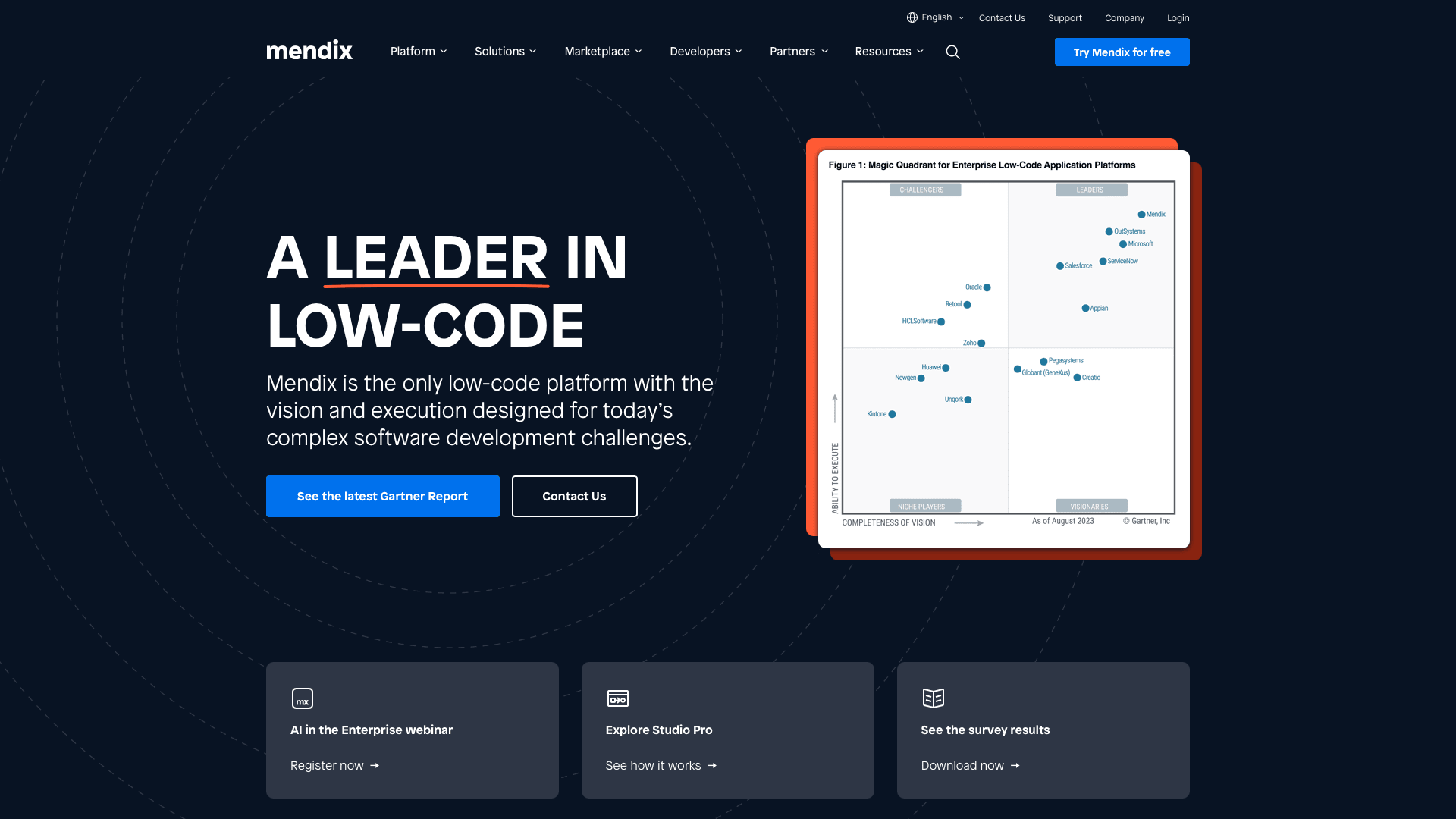
Pros
Mendix’s centerpiece is its visual IDE - Mendix Studio Pro. This offers a sleek, intuitive drag-and-drop experience for building interfaces - along with support for custom front-end scripting, advanced version control, and other highly developer-centric functionality.
Mendix also outshines PowerApps on extensibility. It offers a dedicated SDK for building custom extensions, integrations, and other tools - making it a strong choice for legacy modernization and other more complex low-code use cases.
It also benefits from a large, active community of users, providing huge swathes of resources, tips, and extensions that can be used by other Mendix developers.
Cons
Like PowerApps, Mendix is somewhat toward the more code-intensive side of the low-code market. This affords a certain degree of extra flexibility, but it also means that its viability is comparatively limited for users with lesser development skills.
For example, there isn’t much native customization on offer when it comes to building user interfaces. In fact, we have to rely on custom CSS for anything but the most basic of configurations.
As an older vendor, Mendix is also relatively slow to roll out new features - especially compared to some of the more modern platforms on our list.
Pricing
Mendix offers four pricing tiers for users who build a single application - Free, Basic, Standard, and Premium. Naturally, the distinction between single-app and multi-app licenses greatly inhibits scalability.
Basic and Standard charge a flat fee of $50 and $800 per month for five users, plus fees for each additional user. You also can’t self-host Mendix unless you opt for the Standard tier or custom pricing.
If you want to build multiple applications, you’ll need to pay a flat fee of at least $2000 plus additional user fees, creating real barriers to scalability.
3. Retool
Retool is another highly developer-focused low-code platform. Ultimately, its goal is to enable development teams to expedite projects - freeing them up to focus on their core product instead of building internal tools.
Launched in 2017, it’s a slightly newer entrant to the space than either Mendix or PowerApps, but it has nonetheless cornered a significant portion of the internal tools market.
It’s a popular option for back-end developers who lack design skills - as well as full-stack engineers who simply want to output solutions more quickly.
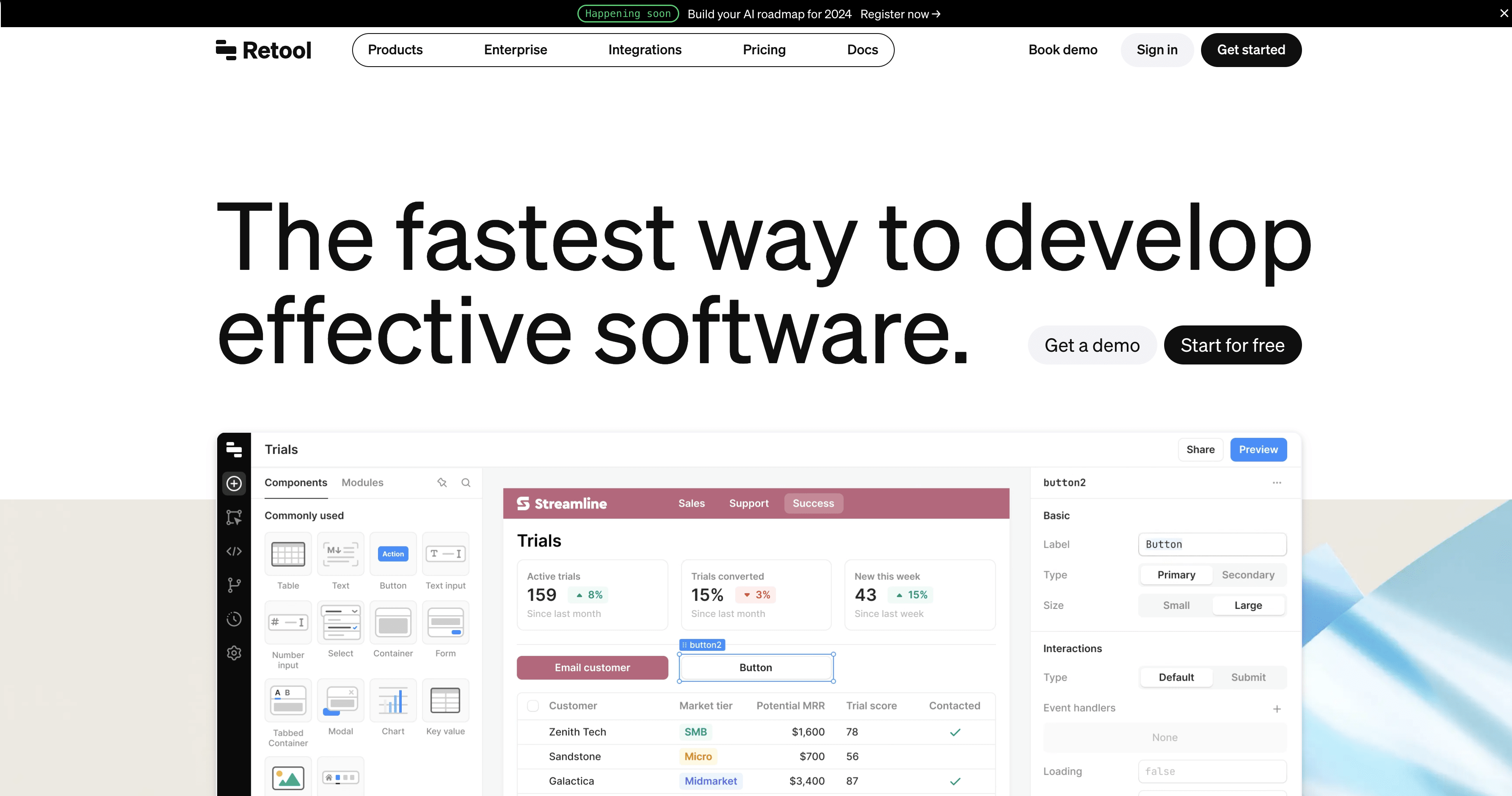
Pros
One of the reasons for Retool’s popularity is that it was one of the first platforms to bring more modern user experiences to a low-code platform. It offers a powerful, intuitive interface for combining and configuring UI elements.
It also offers much more flexibility than PowerApps when it comes to connecting to external data sources. Retool offers a considerable number of native connectors. Unlike PowerApps, we don’t need to go through additional platforms to configure these.
Retool is also a particularly strong offering for workflow automation. The automation builder is built around a user-friendly flow-based interface, with huge scope for custom code, branching logic, and more - creating the potential for very powerful solutions.
Cons
Of course, Retool has downsides too. Like Mendix, it’s relatively expensive compared to other low-code tools. This can present barriers to getting up and running for many organizations who want to experiment with low-code.
It also has quite a high requirement in terms of technical skills. So, compared to some other platforms in this list, you’ll need to write custom code more often to achieve specific functionality.
Retool has also suffered reputational problems after a large-scale data breach in August 2023. This is a big problem for a platform that is intended to interact with critical business data.
Pricing
Retool offers four pricing tiers - Free, Team, Business, and Enterprise. Like Budibase, it distinguishes between end users and app creators in its pricing. In terms of per-user costs, it’s not excessive.
However, there are limitations at each price point that could inhibit scalability. For example, the Business tier charges $10 per month for creators and $5 for end users. But, it also imposes a limit of 5,000 automation runs per month.
Features like SSO and custom branding are restricted to custom pricing. If you need these, Retool could be a particularly pricey option.
4. Appian
Appian sits at a different point in the low-code market. The difference is that it aims more at everyday business users than technical colleagues like IT teams or developers - as most of our PowerApps alternatives have so far.
Therefore, its messaging is more focused on process management than app development. Of course, in practice, this means much of the same functionality is on offer.
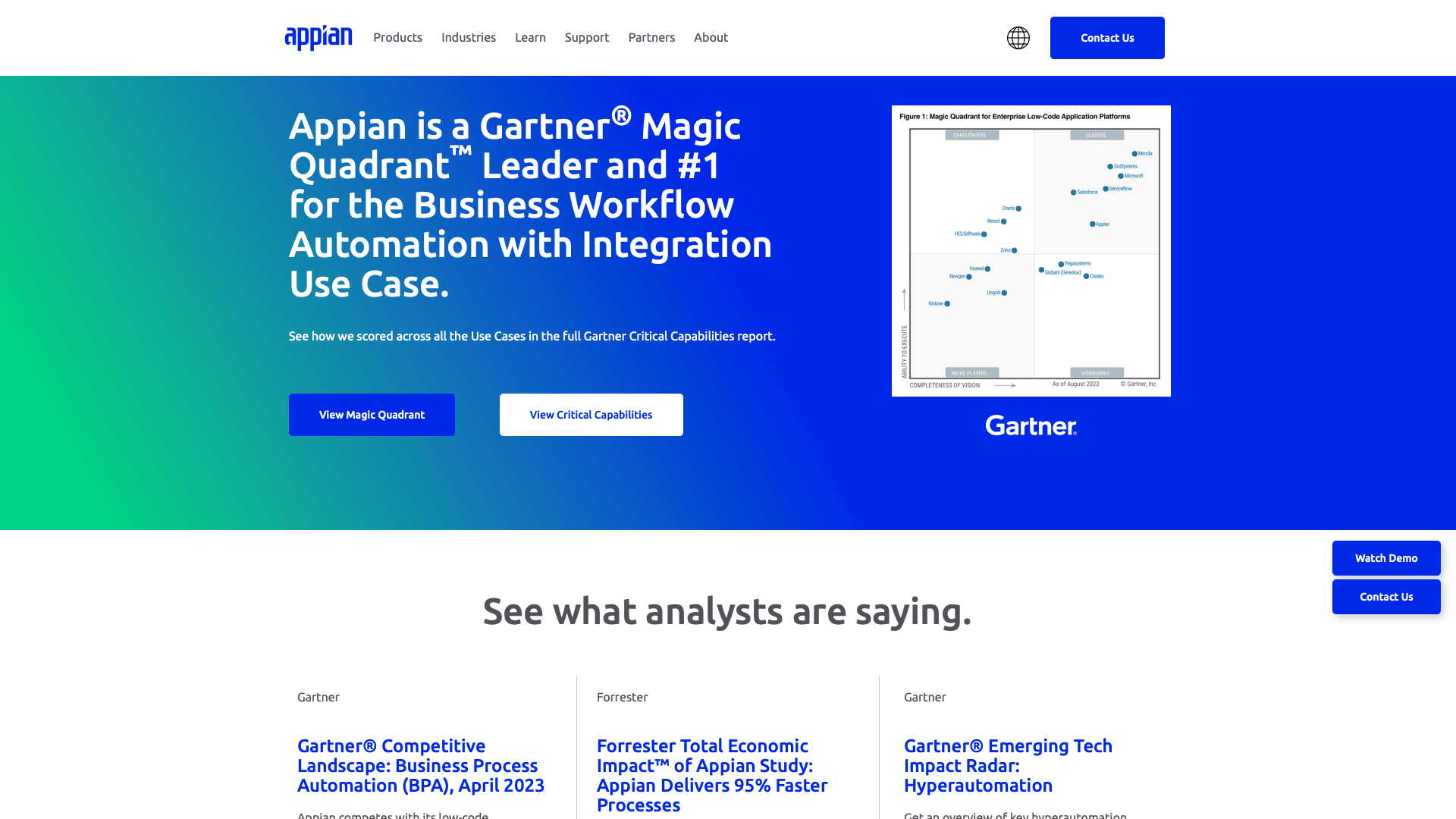
Pros
Appian is another low-code tool, but it skews more heavily toward process management and automation than some of the other platforms we’ve seen. So, we get native AI tools, robotic process automation, process discovery, and more.
It’s also aimed at slightly less technical colleagues. On the one hand, there’s generally less need for custom code. On the other, there are specific governance tools, so IT teams can retain control.
Finally, Appian offers a suite of features aimed at helping you to analyze and define how tasks ought to be completed - including advanced analytics and process mining capabilities.
Cons
The flip side of Appian’s lower coding requirement is that there’s a corresponding lack of flexibility. Put simply, we don’t have the same ability to implement custom logic or styling as we would with some of the other players in this space.
While Appian can be self-hosted, the release schedule for this tends to lag behind the core cloud product. So, self-hosted users can be left without the latest functionality, which is frustrating.
Some users also complain that Appian isn’t ideal for working with data on a larger scale. There are reports of performance issues with large data sets. At the same time, the flow-chart-based automation builder can be a little tricky for creating iterative rules.
Pricing
On paper, Appian appears to be one of the cheaper PowerApps alternatives. However, the pricing structure is fairly complex, so some users may have difficulty predicting costs for real-world solutions.
There are discounts for infrequent users who only access your apps up to three times per month.
Novelly, there are two custom tiers, which bill on a per-user or per-application basis. The Application pricing tier distinguishes between three types of users - creators, standard end-users, and input-only.
If you want to self-host or access other key enterprise features, you’ll need to opt for a paid license.
5. AppSheet
AppSheet is another departure from some of the other PowerApps competitors we’ve seen. It’s really more of a no-code tool, whereas the other platforms in this round-up are low-code solutions.
On the one hand, this means it can be used by a far wider set of users. On the other, it means that customization and more advanced use cases are significantly limited.
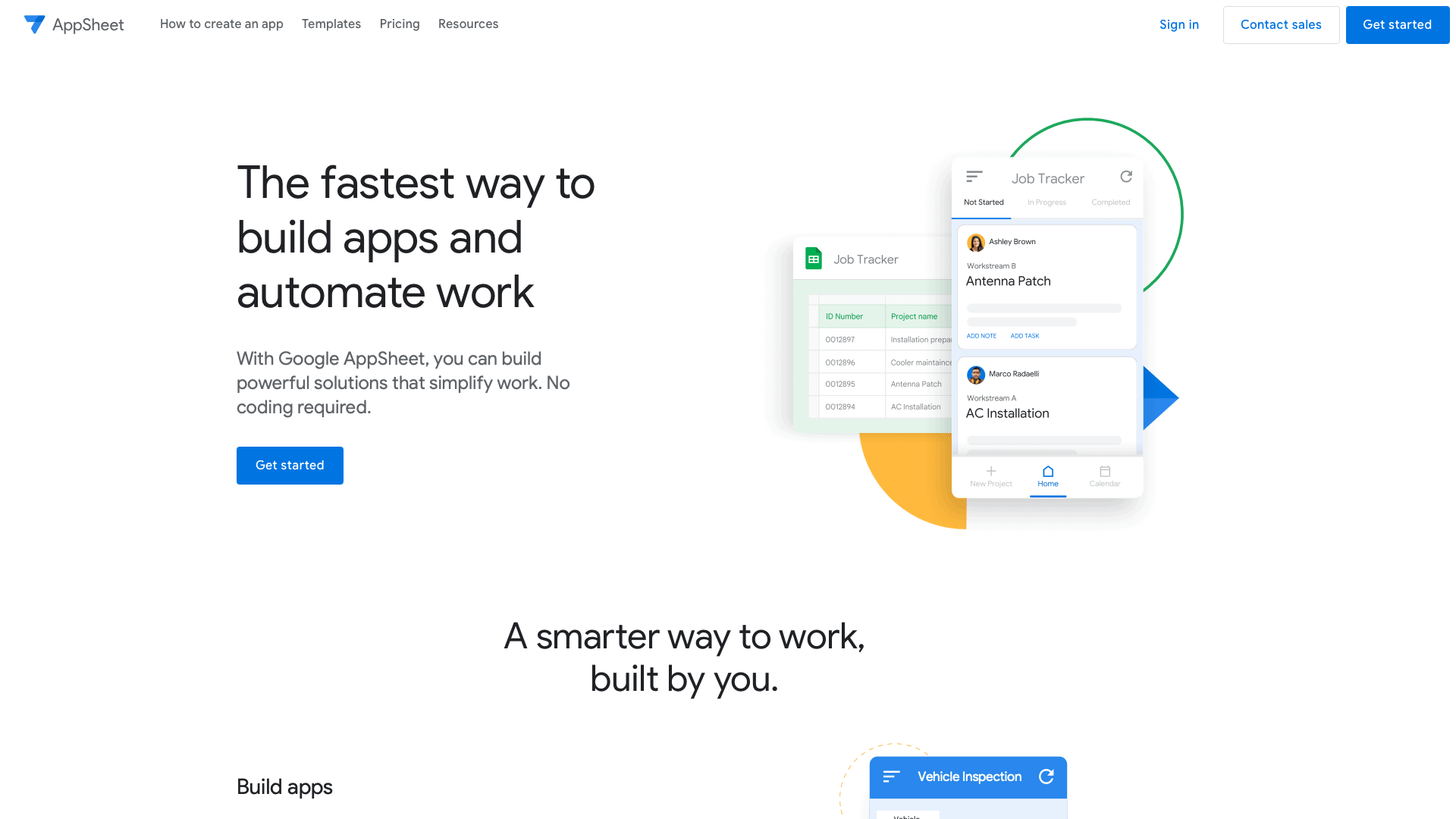
Pros
AppSheet makes it incredibly easy for users without much in the way of technical skills to build working applications - albeit, very simple ones. For example, creating simple data entry forms, CRUD apps, or approval tools on top of a spreadsheet.
Business logic can be implemented using a range of AI or visual tools - or familiar spreadsheet formulae.
On top of this, AppSheet offers a few deployment options. We can publish instantly in a flow that’s similar to the wider WorkSpace ecosystem. Or, we can deploy to native mobile app stores with relative ease.
Cons
Again, the downside to this is that opening up the platform to a wider set of creators sacrifices a certain amount of power and flexibility. There’s really no scope for custom code. AppSheet also can’t be self-hosted.
Like PowerApps, AppSheet also skews heavily toward the vendor’s native ecosystem. It’s easy to build applications with Google Sheets or external SaaS tools as data sources, but connecting to external databases is a bit more awkward - although not impossible.
Different pricing tiers also impose limits in terms of the attached spreadsheets - so it’s unlikely to be viable for larger-scale solutions.
Pricing
Like most PowerApps alternatives, AppSheet is billed on a per-user basis. However, there’s no distinction between end-users and developers. Everyone is charged the same. You can have up to ten users with a free license.
The Starter and Core tiers charge $5 and $10 per user per month, respectively. However, these still limit you to spreadsheets as data sources.
You’ll need to purchase an enterprise license with custom pricing in order to use SaaS tools, APIs, or external databases within your application’s data layer.
6. OutSystems
Lastly, we have OutSystems - another veteran platform in the low-code market. Out of all of our PowerApps alternatives, this is perhaps the most explicitly developer-focused.
It’s also one of the most enterprise-centric platforms in the low-code market. So, it also comes with a suite of tools around testing, performance monitoring, and other pieces of functionality aimed at more complex development processes.
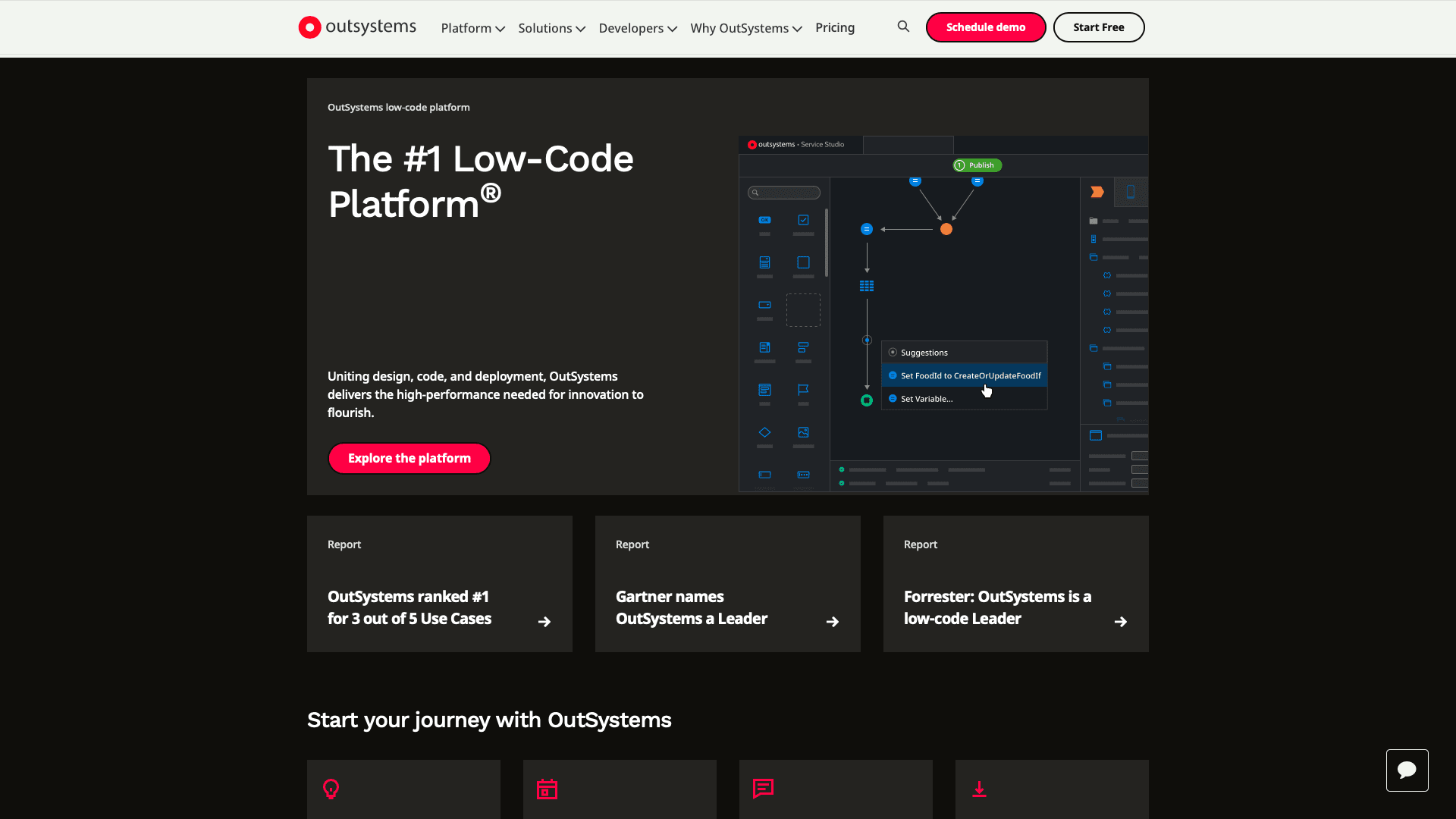
Pros
OutSystems provides some of the most advanced developer experiences of any tool in its class. For example, it is a particularly strong offering in terms of multi-platform development - including web apps, native mobile apps, PWAs, and more.
Besides this, customization options are extensive. Developers can build their own custom integrations, components, and code modules. The Forge Marketplace is a vast resource of community contributions.
OutSystems also provides advanced capabilities around generative AI. This is helpful for developers creating, testing, and monitoring code - but as ever, it’s most effective if you actually have the technical expertise to understand how the code itself works.
Cons
OutSystems is not one of the most user-friendly PowerApps alternatives. Like many developer tools, it can be quite tricky to get up and running. For instance, there’s no one-click deployment for self-hosting.
This is particularly challenging, as the cloud-based version of the platform imposes additional limitations - including around data support.
On top of this, OutSystems presents a very steep learning curve for new users. Since it’s a more complex solution in the first place, it’s important to get familiar with its particular architecture and development style before you can ship solutions.
Pricing
OutSystems is the only PowerApps alternative we’ve looked at today that bills on a per-application basis, rather than your user volume.
A single app is free - but only in a development run-time environment. In other words, this is more like a free trial than a full-on free version. For multiple apps and a production environment, you’ll need to pay $1513 per month - albeit with unlimited users.
However, OutSystems imposes limits on Application Objects (AOs), which include things like app screens, API integrations, and other key elements of your applications.
There’s very little transparency around how much additional AOs will cost and it’s hard to predict how many you’ll need to build an app.
Custom pricing is required for large app portfolios - or to access self-hosting or ISO270001/SOC 2 compliance.
PowerApps vs Budibase
Now that we’ve seen a range of different platforms from across the no/low-code market, it’s time to dive deeper into how PowerApps and Budibase stack up together.
Both platforms set out to solve a similar problem. Businesses need faster, more cost-effective ways to output internal tools.
However, within this, they differ in terms of the more granular approach they take to this. PowerApps targets a wider user base - from professional engineers to designated citizen developers within departments.
At Budibase, we’ve tailored our product for colleagues within IT teams who need to furnish their colleagues with professional data-centric apps - whether these are solutions engineers, product managers, data specialists, or other technical roles.
Data
When it comes to supported data, PowerApps heavily favors the wider Microsoft ecosystem. So, it’s easy to interact with SQL Server, Dynamics, SharePoint, or data stored in other native platforms.
However, connecting to other data sources is less of a smooth experience - largely requiring us to go through intermediary tools like the Dataverse or Dynamics 365.
Budibase takes a very different approach. We offer a huge range of native data connectors, including MySQL, Postgres, MSSQL, Airtable, Couch, REST APIs, S3, Oracle, Mongo, Google Sheets, and many more.
You can even build your own custom data source plug-ins with our dedicated CLI - or use BudibaseDB to create a data model from scratch without writing a single query.
UIs
PowerApps is well-known for presenting a steep learning curve when building app UIs. Even simple tasks like adding form logic or in-app navigation require us to manually write formulae using Power Fx - a proprietary language based on visual basic.
With Budibase, coding is very much optional.
Our UI builder is focused on offering advanced capabilities within an easy-to-use drag-and-drop platform. So, you can simply drag in components and populate them with connected data, but we also offer native mobile responsiveness and custom conditionality.
Budibase also offers front-end scripting using JavaScript or a huge library of handlebar helpers. Whether you’re a seasoned developer or a less technical user, Budibase makes it easy to implement custom logic on top of professional designs.
Automations
PowerApps is somewhat behind the field when it comes to automating manual tasks. For the most part, this requires us to use Power Automate - which is a separate platform under the Power Platform umbrella.
Crucially, Power Platform also bills separately.
By contrast, Budibase has a powerful built-in automation editor. We offer a large set of configurable automation actions, which can be triggered as scheduled jobs or using in-app actions, database events, or incoming API requests and WebHooks.
It’s never been easier to build custom automations to manage internal processes, data, and workflows.
Functionality
Budibase is also the clear leader in terms of enterprise functionality. In stark contrast to PowerApps, we offer free SSO for all users, optional self-hosting, a public API, a built-in database, custom data source plug-ins, and much more.
You can even build as many applications as you want on our free tier, with pricing plans that scale as your needs grow and change.
So, as well as making it considerably easier to build custom applications with a wider range of data sources, Budibase is also much better positioned to meet the needs of modern, agile, and security-first businesses.
How to choose a PowerApps alternative
We’ve seen a variety of PowerApps competitors today that occupy very different corners of the low-code market. Of course, we need to be realistic that no single tool can be the right fit for every organization or use case.
So, it’s important to outline the specific decision points that you’ll encounter when assessing the market to find the right platform for your needs.
Pricing
Perhaps the most obvious variable that we’ll need to consider is the relative costs of our different options. This is slightly trickier than you might initially think. For one thing, each of the vendors we’ve seen so far structures their pricing plan differently.
So, some are per-user, some are per-user and per-creator, and some are per-app - or a combination of these.
Within this, each platform also takes a different approach to imposing other usage limits across their respective pricing tiers - whether these are based on automation runs, connected data, feature restrictions, or some other variable.
With that in mind, here’s a guide to how each platform stacks up using illustrative user volumes based on monthly licensing costs.
We’re also assuming that all users interact with your apps at least once per week and that unlimited automations are required.
 PowerApps |  Budibase |  Retool |  Mendix |  Outsystems* |  Appian** |  AppSheet | |
|---|---|---|---|---|---|---|---|
| 2 creators + 50 users | $1,040 | $350 | $680 | $3,175 | $1,513+ | $3,900 | $520 |
| 3 creators + 100 users | $2,060 | $650 | $1,320 | $4,450 | Custom | $7,725 | $1,030 |
| 5 creators + 200 users | $4,100 | $1,250 | $2,500 | $7,000 | Custom | $15,375 | $2,050 |
| 6 creators + 1000 users | $20,120 | $5,300 | $12,140 | $27,025 | Custom | $75,450 | $10,060 |
**Appian provides a $66 discount for any user who accesses an application less than four times in a given month, so licensing costs may be considerably lower for infrequent usage.
User personas
Next, we need to choose a platform that’s appropriate for the kinds of colleagues we envision using it. As we’ve seen, there’s quite a broad scope here - from tools for non-technical business users, all the way up to full-on development tools.
Obviously, there’s a fair amount of grey area here. Broadly speaking though, here’s how the market breaks up in terms of target users:
 PowerApps |  Budibase |  Retool |  Mendix |  Outsystems |  Appian |  AppSheet | |
|---|---|---|---|---|---|---|---|
| Technical level - Target users | High - Engineers | Medium - IT teams | High - Engineers | High - Engineers | Medium - IT teams | Medium - IT teams | Low - Business users |
Open-source / Souce-available vs closed-source
For some organizations - particularly enterprises, public bodies, and other security conscious businesses - open-source technology is a massive priority. The ability to audit the source code of software that interacts with mission-critical data is crucial.
Here are the tools we’ve seen today, broken down by open vs closed source code:
 PowerApps |  Budibase |  Retool |  Mendix |  Outsystems |  Appian |  AppSheet | |
|---|---|---|---|---|---|---|---|
| Open-source vs Closed-source | Closed-source | Open-source | Closed-source | Closed-source | Closed-source | Closed-source | Closed-source |
Extensibility
Extensibility is how much scope a particular platform affords us to add our own functionality, integrations, UI elements, or other features. This can be critical, particularly in niche use cases or situations where we’re dealing with esoteric data.
It can also simply be helpful to have the ability to extend a given platform to add functionality that the vendor doesn’t natively provide.
 PowerApps |  Budibase |  Retool |  Mendix |  Outsystems |  Appian |  AppSheet | |
|---|---|---|---|---|---|---|---|
| Custom Components | |||||||
| Custom Data Sources | |||||||
| REST API connector | |||||||
| AI integrations | |||||||
| Webhooks | Priced separately | ||||||
| Security certs | ISO27001 SOC 2 | ISO27001 | SOC 2 | ISO27001 SOC 2 | ISO27001 SOC 2 | ISO27001 SOC 2 | ISO27001 SOC 2 |
| Public API | Under Alpha | ||||||
| OIDC Auth support | Enterprise plan | Free plan | Enterprise plan | Enterprise plan | Enterprise plan | Enterprise plan | Enterprise plan |