SDKs vs APIs | What’s the Difference?
Understanding the respective roles, requirements, and use cases for APIs and SDKs is one of the most important facets of modern software development.
See, nowadays a huge proportion of software isn’t actually built from scratch. Instead, reusable tools, assets, and resources play a greater role than ever in the way that businesses build tools.
This serves the dual purposes of saving developers time - as well as ensuring interoperability and adherence to particular development approaches.
Today, we’re diving deep into SDKs vs APIs.
Specifically, we’ll explore what each one is, what they’re used for, who typically leverages them, and how. We’ll also examine their respective benefits and challenges - as well as presenting you with a framework for getting the most out of each.
So, let’s start with the basics.
APIs and SDKs: definitions
A bit of background first. APIs and SDKs are two distinct ways that software vendors can provide access to their resources. This can include data, pre-built functions and features, or other assets that are useful for building new tools.
But - they also differ greatly in terms of what we use them to access, the context we do this in, how they work, and even who benefits.
So, let’s drill into what each one actually is.
What is an API?
API stands for application programming interface. Basically, this allows two platforms to communicate with each other within defined standards and protocols.
The idea is that one platform can send a request to another to take a particular action or retrieve data.
Assuming that the right authorization details are provided and the request is made in a format that can be understood by the receiving platform - then the requested action should be taken and any relevant information returned.
Vendors create APIs to enable their users to access data or trigger in-app actions remotely. This facilitates integration, cross-platform automations, and expansion of native capabilities.
APIs are also useful for building applications that require publically available information - for instance by leveraging map APIs or weather APIs. This basically saves us the effort of going and collecting this data ourselves.
Let’s think quickly about what’s going on under the hood.
How does an API work?
One important aspect of APIs is the fact that otherwise separate platforms can communicate with each other - so long as requests and responses are sent in a format that both are able to understand.
The idea is to facilitate interaction between software applications as one of the main building blocks of modern development cycles.
For this to work, both platforms must support and adhere to the same protocol.
The majority of APIs use the REST, SOAP, or custom protocols.
But, REST is the most popular and ubiquitous, so we’ll focus on how this works. The REST protocol enables clients to send HTTP requests to servers. A client could be an application, web browser, mobile app, web page, or a range of other solutions.
When we talk about the server, we specifically mean the server of a target application, platform, or data source. This is an important point, so it’s worth focusing on for a second.
The server receives the request - and then goes away and does whatever communication with the target application itself in order to provide a response. So, the client only ever communicates with the server in a RESTful API.
REST APIs rely on common HTTP requests to pass and retrieve data in a defined format - normally HTML, plain text, JSON, or XML.
Check out our guide on the components of an API for a more in-depth look at how APIs work.
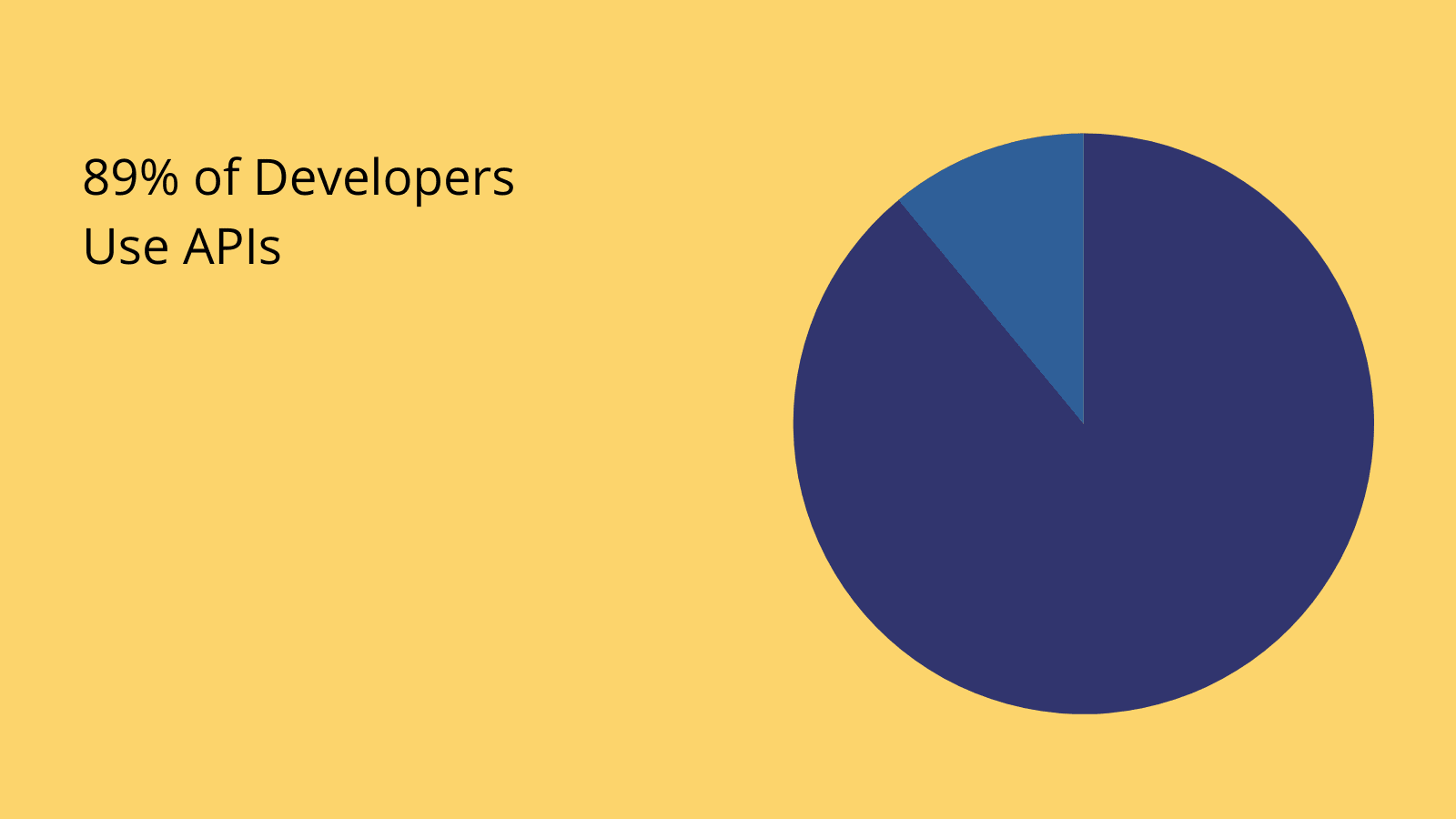
What is an SDK?
SDKs are a related but distinct way for vendors to provide resources to companies that use their platforms - albeit more aimed at highly technical users. SDK stands for software development kit.
Essentially, this is a set of tools that enable developers to build tools that work with the vendor’s existing platform or ecosystem. This could be a discrete application, an operation system, a suite of tools, or a particular software marketplace.
For example, Apple and Android both provide SDKs for their respective mobile app stores - but a whole range of SaaS platforms and individual software packages have their own SDKs too.
Of course, the contents of individual SDKs will vary greatly - depending on what’s actually needed to build particular kinds of solutions.
But, in the most generic terms, they tend to include some combination of the following:
- Compilers - For translating code to the language you’ll be working in or working with specific integrated development environments.
- Code samples - Examples of how to perform specific actions within the context of the target platform.
- Libraries - Prebuilt, reusable code for performing different tasks.
- Testing tools - Tools for testing custom solutions.
- Analytics tools - Tools for analyzing performance, usage, or other key metrics.
- Documentation - Detailed instructions for how different elements of the SDK work.
- Debugging tools - Tools for helping developers identify and resolve issues.
- Other utilities - Any other tools that are provided to help developers build and deploy solutions.
It’s important to state here that the goal is quite a bit different compared to APIs.
So, whereas APIs are provided to enable developers or other users to access third-party resources from external clients - SDKs aim to provide a fuller package of tools for developers to build interoperable, compatible custom solutions.
How does an SDK work?
Since SDKs can include quite a diverse range of resources, the specifics of how developers access these can work in a couple of different ways.
The most basic would be simply enabling developers to download the relevant files and install them on their local machine. This might be done using a command line, cloning a GitHub repo, or using executable files.
However, in the context of cloud-native development, more and more SDKs work a little bit differently.
Basically, it’s becoming more common for resources to be hosted elsewhere - as opposed to installed on individual developers’ local machines.
So how does this work?
Vendors might leverage a combination of strategies including direct integrations with existing development tools, dedicated remote development environments, web-based utilities, and offering services via APIs and other web services.
It’s also relatively common to use some combination of these strategies alongside enabling local access to SDK resources.
The API element is the thing that’s of most interest to us today though.
So, let’s explore that a bit more fully.
What is the relationship between SDKs and APIs?
APIs and SDKs actually interplay and overlap in a few distinct ways. It’s important to get our heads around this in order to have an accurate understanding of the role that each plays in terms of enabling us to build effective solutions.
A second ago, we hinted at the possibility of providing certain SDK resources via API requests to specific platforms.
A good example of this would be something like accessing existing functionality in the vendor’s ecosystem - without even having to go as far as importing a library or piece of code.
Or, we might simply access utilities like testing or analytics tools via API requests, rather than installing these locally.
Similarly, there might be entire elements of an SDK dedicated to using the vendor’s API - particularly if their API is a core part of their product offering. In other words, in cases where leveraging the API is going to be central to developers’ end solutions.
In the most extreme cases, an API could even come along with its own dedicated SDK. One common scenario where this might be needed is when an API is structured around a custom protocol - outside of REST, SOAP, or other common frameworks.
There are also situations where the waters are a little bit murkier.
For instance, scenarios where you might face a clear choice between using a vendor’s API or their SDK.
Say you wanted to build a solution that integrates with a major off-the-shelf CRM - like SalesForce or Dynamics365.
Both of these platforms offer SDKs and public APIs - as many similar platforms do. How do you decide which to use for a specific project?
There are a few specific considerations to keep abreast of, including:
- The scope of the application you’re building.
- The specific capabilities provided by each the API and the SDK.
- Your needs around offline access to resources and functions.
- The development resources you can dedicate to the project.
- The comparative costs of using each.
- Whether you want to make your solution available through the vendor’s own channels or marketplace.
- Your experience with the technology used in the vendor’s SDK.
- Non-functional requirements around the compatibility of other technologies you’re going to use in your project.
- Any other factors that are going to impact the end result of your development projects.
For example, say you only wanted to access some data from your CRM in order to build a dashboard . Assuming that this is only for internal use - and the relevant information is exposed in the vendor’s public API - then we could probably get away without their SDK.
But - if something we need isn’t exposed in the API - or we want to launch our tool as a publicly available plug-in for the vendor’s platform, then we may need to rely on the SDK.
Of course, this is only a very broad example. In the real world, our decision will normally hinge on a much more complicated range of factors.
To get a better feel for this, let’s work through some of the most common use cases for each.
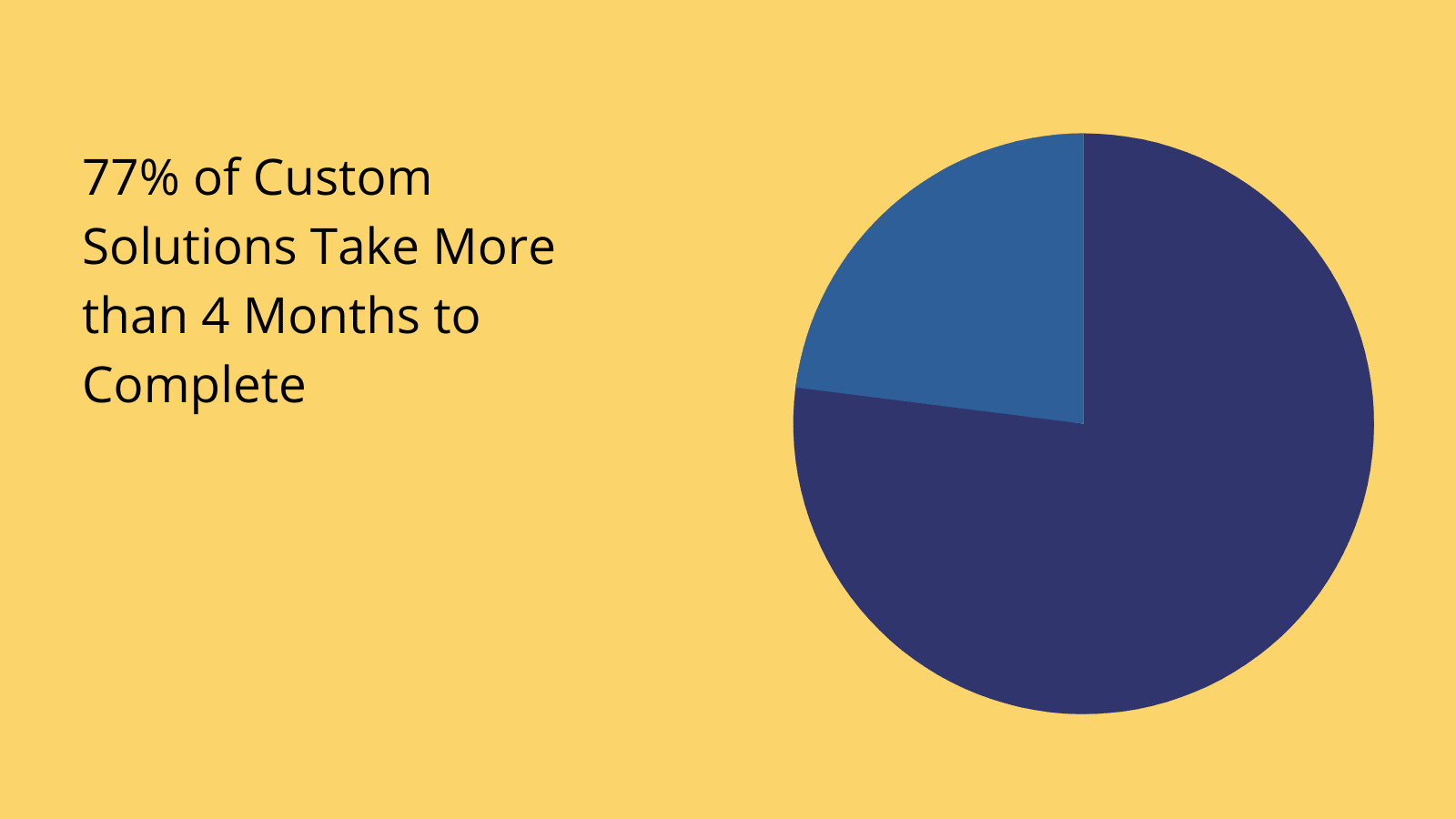
What are SDKs and APIs used for?
So, we know that - very broadly speaking - both SDKs and APIs are used to enable developers to access different resources, pre-build functions, entire tools and utilities, and reusable other elements that enable them to build solutions relating to particular platforms.
But, we’ve also seen that there are quite subtle yet still substantial differences between how and when each is used.
To solidify our knowledge here, it’s worth drilling into the specific scenarios where each comes into play.
So…
What are APIs used for?
APIs are actually used in a huge number of different contexts - but for the purposes of comparing them to SDKs, we’re primarily concerned with how they’re used in the context of custom developments.
At the most basic level, we can divide this into two clusters of tasks:
- Performing basic data management actions, like retrieving, creating, updating, or deleting information.
- Triggering more complex actions and functions that are available within the target application via its API.
Let’s take each in turn.
Probably the most common situation where we’d use API requests is simply retrieving data from a third-party application. This might be a single value, a data object, or even a whole table.
We might then use this to perform some aggregation, transformation, or another process in our client application that isn’t available in the platform we’re requesting it from. Alternatively, we might just want to display data in our own UI.
We might also use more complex database management requests to perform other actions on existing data.
In terms of triggering other actions, the picture is obviously a bit more complex - since what this actually means will vary depending on the nature of the tool in question and what’s exposed in its API.
We may or may not also need to provide certain data in our request body in order to trigger our desired actions - so it’s important to thoroughly understand what’s in the vendor’s documentation.
Examples of functions that we might access via API calls could be generating reports, performing back-end functions, sending user notifications, initiating automation rules, and much, much more.
As we noted earlier, we’ll often need to use API requests to access SDKs or specific elements therein.
What are SDKs used for?
SDKs have a slightly tighter set of use cases. For the most part, they’re pretty much only used for custom developments. Hence the name.
But, the scope of what they can be used for within the boundaries of developing software is quite a bit broader.
To understand the key use cases a bit better, it’s worth considering a few different categories of SDKs.
The most important types of SDKs include:
- Programming language-specific SDKs - Tools that are required to develop software using a particular programming language.
- Analytics SDKs - For retrieving and manipulating data relating to a particular platform.
- OS-specific SDKs - SDKs that enable us to develop software for a particular desktop or mobile operating system.
- Monetization SDKs - Google, Facebook, and others provide dedicated SDKs for accessing monetization tools relating to their platforms.
- Hardware or device-specific SDKs - SDKs that are required to build software for specific devices, components, or instruments.
- Platform integration SDKs - Tools that allow us to build software that integrates with specific existing platforms.
Within each of these categories, SDKs can be used for a range of distinct functions and applications - but again, this obviously depends on what’s provided by specific vendors.
Remember, this can include the likes of compilers, code libraries for specific functions, debugging tools, testing tools, and more.
In some cases, an SDK might be required in order to develop a particular type of solution at all. For instance, we need Python installed on our computers to develop tools using this language. We need the iOS SDK to build iPhone apps.
In other cases, we might be able to create a working solution without an SDK, but without access to certain resources that are going to make our lives easier - or help us to create better solutions.
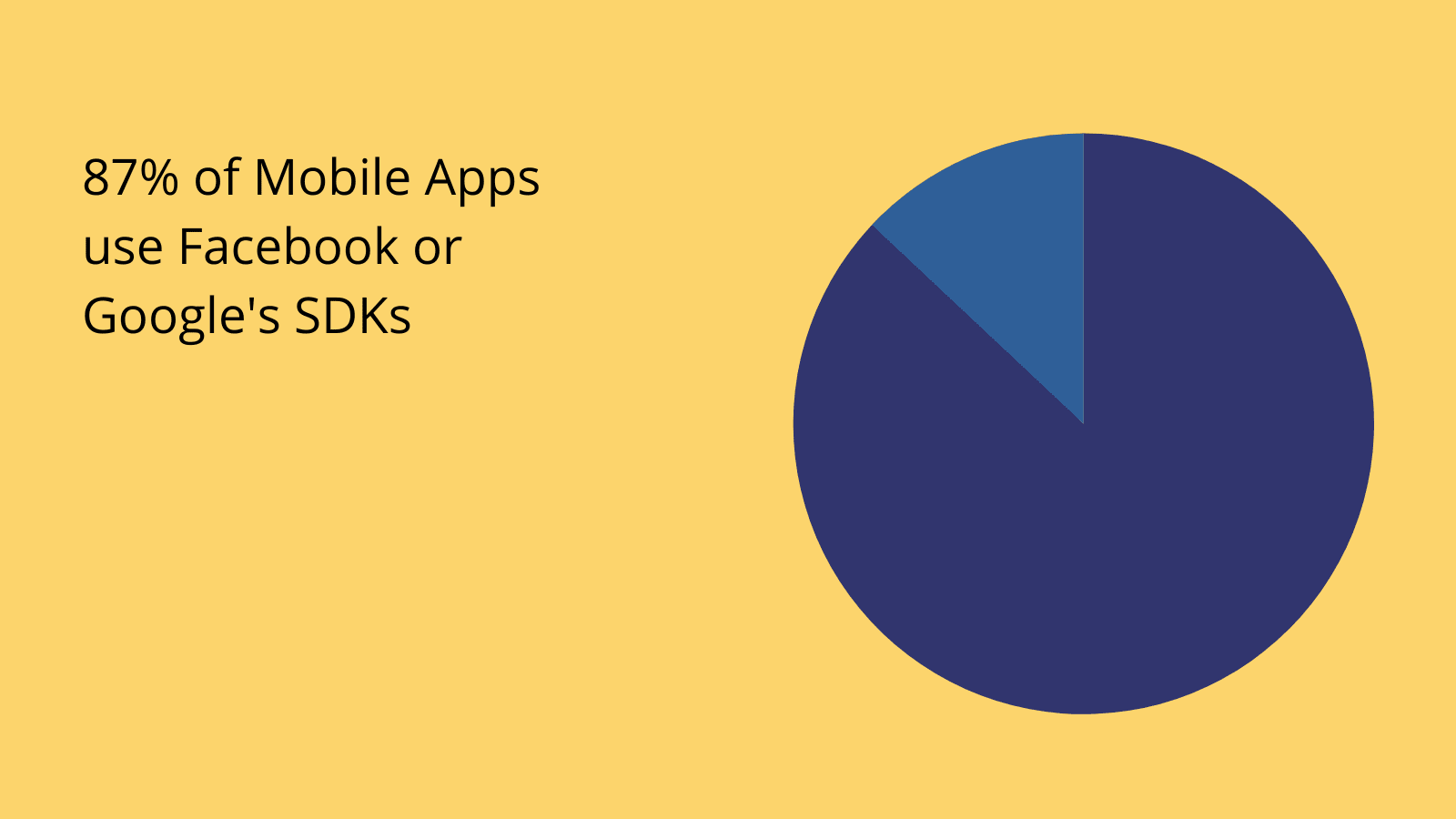
Who uses APIs and SDKs?
There are also important distinctions to note with regard to the kinds of people that rely on SDKs vs APIs.
One thing to keep in mind is that both are used by software developers. What’s more interesting is who else can use each.
Honestly, one broad trend here is that APIs are much more likely to be used by non-developers. But - this largely relates to how each fits into wider development workflows more so than the specific details of working with either one.
What do we mean by this?
When it comes to configuring an API request or installing an SDK - one isn’t really any more difficult than the other from a technical perspective.
What is different, however, is the surrounding development work that’s typically required in each case.
If we’re using an SDK, the chances are that we’re hard-coding a solution from scratch. In other words, the kinds of people that use SDKs are almost always professional developers.
By contrast, we don’t necessarily need to manually code API requests - although we certainly can.
But, we’re just as likely to leverage API requests in other types of development, with lower technical skills barriers. For instance, using no/low-code platforms, automation features within SaaS platforms, workflow management platforms, or even API management tools .
Therefore, as well as being useful for developers APIs are commonly used by data professionals, operations specialists, support engineers, and other relatively technical colleagues in marketing, sales, legal, and other departments.
{< cta >}
Benefits and challenges of APIs and SDKs
Next, let’s zoom out a little bit and think about the business-level considerations of APIs vs SDKs.
That is, we’ve put a lot of emphasis so far on the technical difference between the two - alongside how they fit into more specific development projects.
Now, we want to think about the more abstract benefits - as well as how they impact your bottom line - both positively and negatively.
We’ll start with APIs.
APIs
APIs are one of the most fundamental elements of modern software development - and a whole host of other IT processes. Because of this, many of the benefits of working with them are almost taken for granted.
The benefits of working with APIs include:
- Enabling easy connection between otherwise separate software platforms.
- Reducing software development timelines and costs.
- Eliminating the need for some custom development work entirely.
- Freeing up development resources for more challenging projects.
- Enabling non-developers to create more advanced solutions.
- Fostering a culture of innovation.
- Expanding the capabilities of existing tools.
- Facilitating cross-platform automation.
- Increasing visibility and oversight within workflows.
So, on the whole, APIs make it faster, easier, and cheaper to create complex functionality across new and existing tools within your software stack.
However, it’s not all plain sailing either. In particular, APIs can often present clear challenges, including:
- Some vendors might offer prohibitive pricing for their APIs.
- We could be constrained by networking issues and online access.
- We’re also constrained by the data and functions that vendors choose to expose in their APIs.
- Extensively leveraging public or external APIs can create dependency on vendors.
- When we use multiple APIs in tandem, we’ll need additional efforts and tools to coordinate this.
- Working with external APIs can also open up new vectors of security risks.
Of course, none of these things are insurmountable - as evidenced by the huge ubiquity of APIs in all sorts of development tasks. Rather, they present serious considerations that we’ll need to account for within internal workflows.
SDKs
Next, let’s think about some of the pros and cons of working with software development kits. Again, the core idea here is to facilitate faster, more cost-effective developments.
In practical terms, this offers a number of big advantages, such as:
- Enabling us to build tools within particular ecosystems.
- Reducing the cost and lead times of software projects through reusability.
- Helping to ensure compatibility, consistency, and interoperability.
- Assisting with testing, analytics, auditing, and more.
- Empowering us to leverage new technologies.
- SDKs might offer us more customization and flexibility within development projects relative to APIs.
- Allowing us to create tools that meet the vendor’s official requirements or stipulations for partners.
- Reducing redundancy within development projects.
- Less dependency on network access since reusable functions can be stored locally.
- We might simply have no other choice.
However, SDKs also present serious challenges. In some ways, these can be even more prohibitive than some of the downsides of working with APIs - so we need to have a thorough picture of the pros and cons of both.
Specifically, some of the main difficulties of working with SDKs include:
- We need a comparatively high level of technical skills in order to work effectively with SDKs - making them beyond the reach of many non-developers.
- Many SDKs are not free.
- We need to make additional efforts to keep up to date with the latest versions of vendors’ SDKs.
- We may need to dedicate additional development resources to getting our team up to speed with specific tools and technologies.
- We might need to account for additional compatibility issues within our software and hardware stack.
- SDKs can lead to relatively complicated codebases in comparison to leveraging APIs.
- Even with reusable tools and functions, we’re more likely to need to code individual aspects of our projects from scratch than might be the case with API-based solutions.
APIs vs SDKs: wrapping up
When we talk about comparing SDKs vs APIs, it’s important to note that both play a massive role in all sorts of everyday software development tasks.
In some specific cases, we might face a choice between one or the other in order to complete a particular task. For the most part, however, we’ll often need to leverage both in tandem.
As we’ve seen today though, each one offers slightly different benefits, challenges, use-cases, and intended userships.
To learn more, check out our ultimate guide to IT transformation.