Project Management Automation | Ultimate Guide
Project management automation is - without a doubt - one of the most productive transformations any business can apply. All too often, though, it ends up as a bit of an afterthought.
The thing is, project managers are highly skilled - and therefore highly paid professionals. Despite this, they probably spend more time on repetitive admin tasks than just about anyone else in your company.
In other words, it’s basically the ideal candidate for automation.
Today, we’re checking out exactly how this works in practice. We’ll explore the specific project management tasks that you can automate, how to go about this, which tools to use, and the benefits you can expect.
We’ll also see how Budibase makes it easier than ever to automate project management tasks - even for non-developers.
But first, let’s get the basics out of the way.
What is project management automation?
As the name suggests, project management automation means using digital tools to remove the need for manual admin work within project management processes.
As we’ll see shortly, these tasks can be as basic as data entry, information sharing, approval workflows, resource allocation, or project reporting.
Ultimately, the goal is to improve the efficiency of projects - without compromising on accuracy, visibility, or other key issues.
That way, project managers can get on with more productive tasks, like managing clients, structuring work, and actually delivering for projects.
We’ll check out what this looks like in practice more fully a little later. For now, the important thing is that project management automation can rely on a range of techniques - from built-in functionality in existing tools to fully custom solutions.
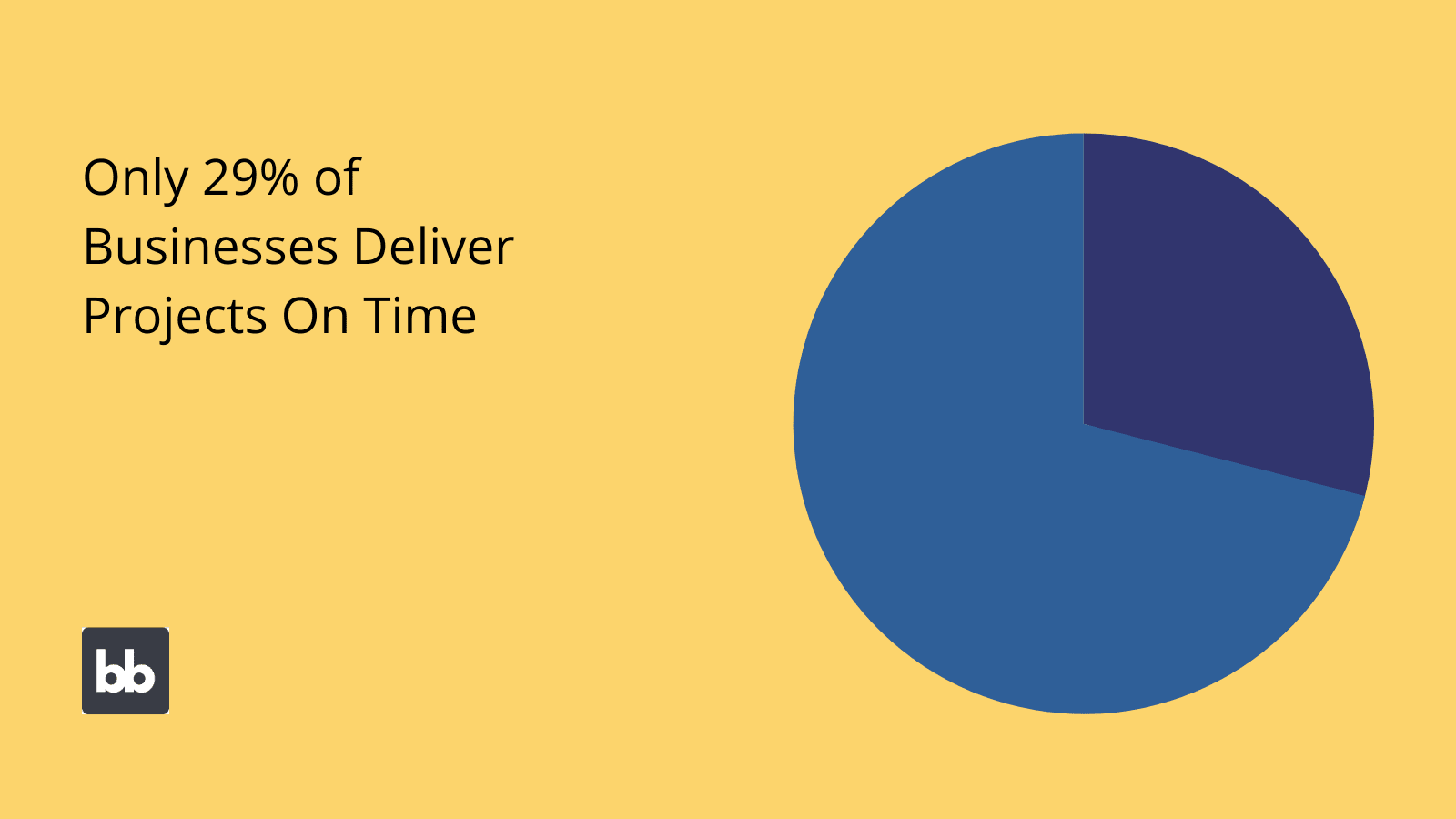
Why automate project management?
Let’s take a deeper dive into why this is such an important issue for modern businesses.
There are a few factors at play that have increased the impetus for project management automation. On the one hand, this relates to the rush for efficiency improvements within internal processes more generally.
So, in the face of tough economic headwinds, automation is a key weapon in our fight to maximize profitability.
Besides this, project management itself must respond to fundamental changes in the way businesses operate on a daily basis - across exploding digitalization, increasing complexity in global supply chains, and even the rise of remote workforces.
And then there’s the issue of technological changes. In short, project management automation has never been more accessible - to teams of all sizes.
With the rise of low-code development, SaaS platforms, and dedicated automation tools, it’s never been easier or more cost-effective to automate internal processes. We’ll explore how you can leverage this fact a little bit later.
Which tasks can be automated?
First, though, it’s worth thinking more concretely about the specific tasks that we can automate within projects.
Of course, the way projects are structured will vary from business to business. Despite this, there are plenty of similarities in the basic building blocks of project delivery and administration.
Here are some of the tasks that are most commonly automated.
Data entry
Data entry is one of the most pervasive time sinks around. It’s also one of the most avoidable kinds of admin work. Basically, data entry means taking information from an existing source and inputting it into a digital system in a defined format.
This might be a CRUD tool, database, or even a simple spreadsheet.
Automation can work in a few different ways here - but the ultimate goal is to eliminate the need for manual data entry.
We might target specific, known flows of data - or we might use more advanced solutions to create a more systematic way for our data to move efficiently across relevant nodes.
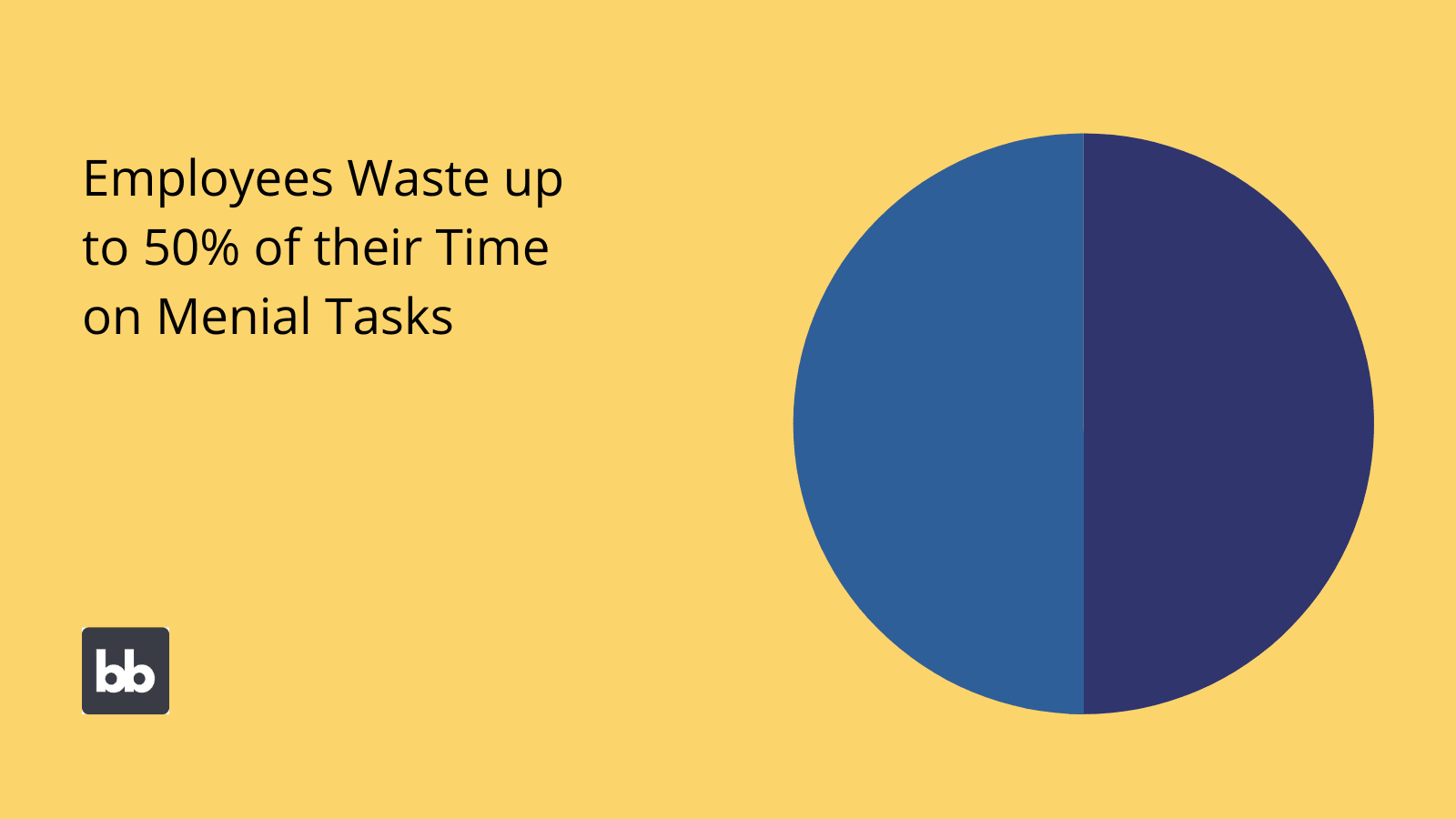
(MIT )
Analysis
Data analysis within project teams is typically pretty regularized - and therefore highly automatable. Normally, we’re dealing with basic analysis of issues like project costs, resource usage, incident rates, and delivery times.
The majority of project teams rely on inefficient tools - primarily spreadsheets - for this.
For automation, the challenge here isn’t so much the analysis itself - it’s having the right data in the right place. With this in place, analysis becomes a simple matter of applying defined rules and transformation functions to our data.
Reporting and status updates
From a technical point of view, project reporting and status updates essentially involve presenting data - either in its raw form or following defined transformations, aggregation, calculations, or analysis.
Then, there’s the additional element of notifying stakeholders that newly visualized data is available.
Most often, this means creating dashboards to display the status of different project goals in real-time, plus using automations to ping users - either at fixed intervals or when there’s a substantive change that needs their attention.
Financial tasks
Project managers are also responsible for a range of financial tasks - including invoicing clients, monitoring budgets, maintaining compliance, and more.
This is a particularly important use case for project management automation, as the risks associated with errors and inaccuracies here are comparatively high. Plus, the data in question is almost entirely numeric - and therefore easily computable.
Check out our ultimate guide to finance transformation to learn more.
Approval requests
There are countless project management tasks that can basically be expressed as approval requests. This includes any scenario where employees need sign-off from a responsible colleague in order to take an action or access a resource.
Again, the only particular challenge here is having the right data available.
Approval workflows involve applying defined business logic in order to respond to a request. For example, we might automatically approve an expense submission that falls under a given threshold value.
Scheduling and resource allocation
Project managers are also responsible for deciding which resources to dedicate to different pieces of work. Often, this means assigning tasks to members of our project delivery team - like creatives, developers, service agents, or other colleagues.
When we already know each team member’s availability and the requirements of the task at hand, this is relatively straightforward.
For example, assigning a code change to the developer that has a gap in their schedule next.
Communications
Finally, we have communications tasks. These can be hugely varied, so it’s worth thinking about them in slightly more generic terms. On the one hand, we have external communications - for instance, with clients, vendors, and other stakeholders.
On the other, we have internal comms - including with our delivery team and other colleagues involved in the project.
We can use a range of email, instant messaging, and other communications automation techniques to reduce the need for meetings or other kinds of manual contact within projects.
Automation tools for project managers
Before we can think more specifically about how to automate project management workloads, we need to understand the kinds of tools that we have at our disposal.
One thing that’s worth recognizing is that automation solutions might be created by in-house developers or other colleagues in the IT team. But, just as often, work is automated by project managers themselves - or other non-technical team members.
This is due to a fundamental shift in the way in the way teams build tools to manage internal processes. Gone are the days when automation was the preserve of massive enterprises with unlimited development resources.
In fact, a huge proportion of project management automation solutions are built without writing a single line of code.
Here are the most common classes of tools that are used for creating automations:
- Automation tools - platforms specifically designed for workflow automation, like Zapier.
- API management - tools that allow us to configure and manage API endpoints for automation.
- SaaS platforms - native automation functionality within existing SaaS platforms.
- Traditional development - hard-coded custom solutions.
- Low-code development - platforms, like Budibase, that allow us to develop custom solutions with minimal manual code.
- Data automation tools - solutions for centralizing, transforming, managing, and transferring data with automation.
- Office tools - spreadsheets, word processors, and other common day-to-day office tools.
The decision around which of these is right for you depends on the nature of the tasks you want to automate, the time and resources you have available, your technical skills, and a range of other factors.
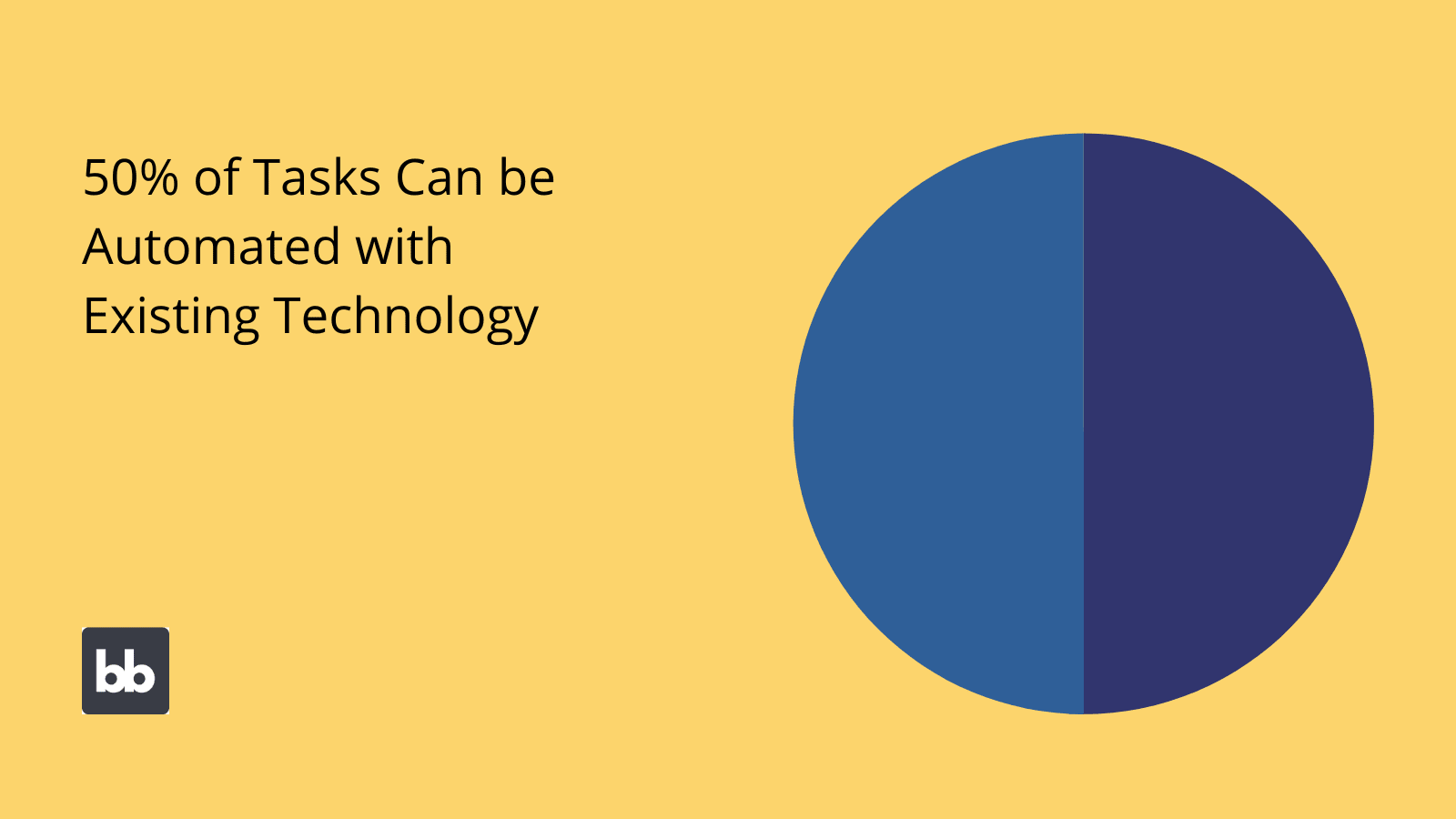
(McKinsey )
Check out our ultimate guide to digital transformation platforms to learn more.
Benefits of project management automation
It’s also important to understand the business case for project management automation before we dive into how to implement it. This means identifying the underlying benefits, as well as some of the key challenges and risks that we’ll need to account for.
Let’s start with the positives.
Project management automation is used to achieve:
- Cost reduction - by eliminating menial admin tasks, we can cut associated labor costs.
- Increased revenues - both through freeing up our team to work on more productive tasks and increasing the volume of work we can carry out.
- Improved accuracy - reducing the risk of human error.
- Visibility - giving us greater oversight over the status of projects.
- Delivery timelines - removing potential roadblocks and speeding up project deliveries.
- Client satisfaction - improving communication, turnaround times, and project outcomes.
- Scalability - increasing our capacity to take on new projects.
For example, even simple improvements to the way we manage regular project-related information-sharing can yield not only better results for less - but also improve the experiences of all stakeholders involved in the process.
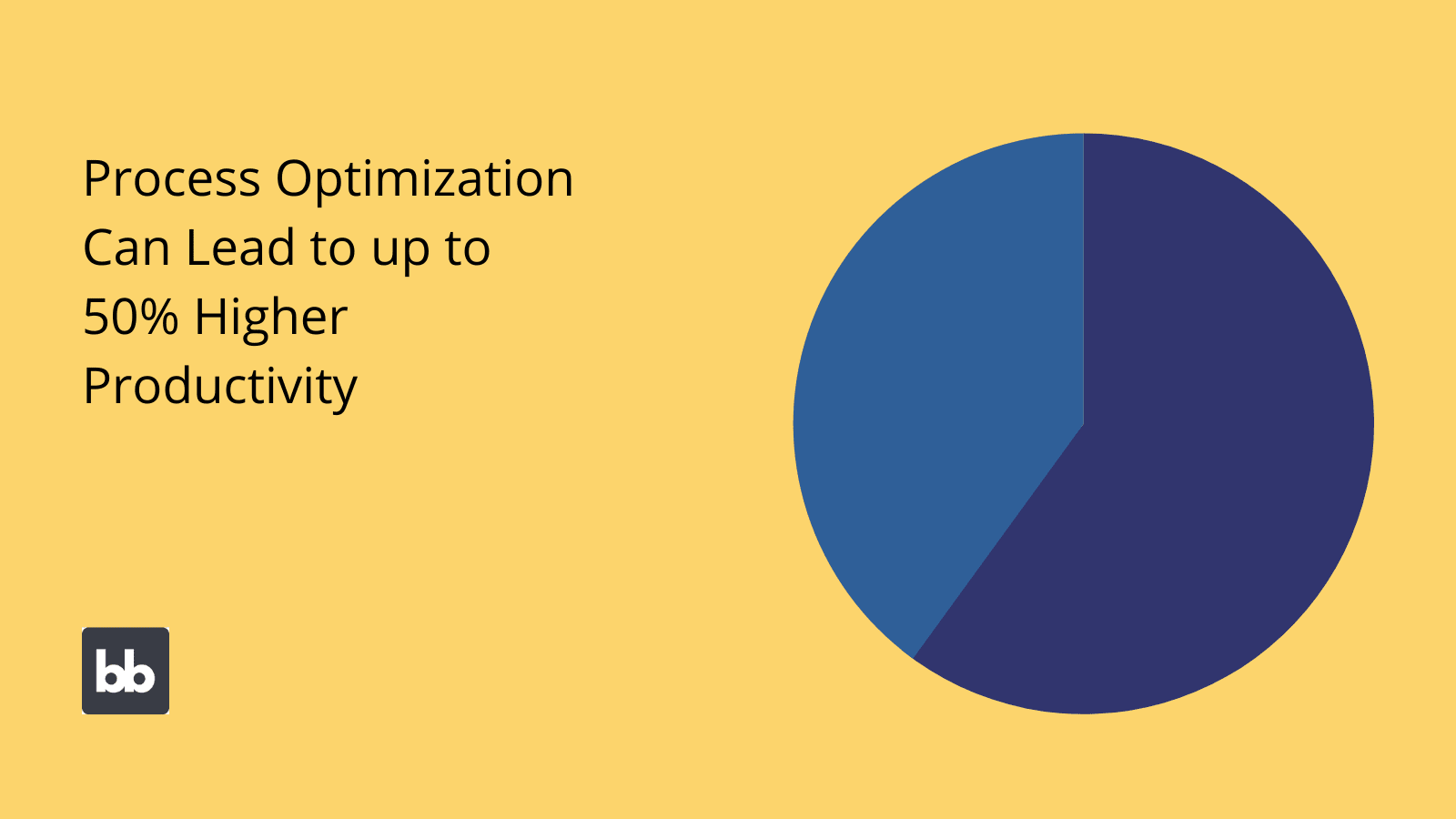
(To-Increase )
Challenges and risks
But, none of this is to say that project management automation is all plain sailing. Just like any other transformation project, we’re inevitably going to be confronted by new challenges, risks, and trade-offs that must be accounted for.
In order to make a properly informed decision, it’s vital to have a realistic picture of what you’re getting yourself into.
These are the main issue that you’re likely to encounter:
- Costs - we need to balance the potential benefits of automation with the cost of creating solutions.
- Human discretion - many project management tasks are more effective with direct human intervention and judgment.
- Resistance to change - certain colleagues might be hesitant to adopt new ways of working.
- Dependencies - it’s common to set out to automate one task - only to realize that doing so will require other interventions.
- Support and maintenance - we’ll need to account for the work involved in keeping our automations functional.
- Vendor-side issues - certain kinds of automation can open us up to new risks - like vendors increasing prices or ending support for tools we depend on.
- Security - we don’t want to open up new vectors of attack or expose ourselves to unnecessary risks through automation.
- Underlying process issues - it’s important that we don’t automate workflows that are inherently problematic.
Again, it’s not that any of these issues make automation unviable. Rather, we need to be realistic about the tools we choose and the resources we dedicate to automating specific tasks in order to ensure the optimal return on investment.
How to automate project management in 5 steps
Next, we need a framework for actually implementing project management automation. Automation isn’t something we do on a whim. Rather, it requires a coherent strategy in order to achieve long-term value.
Once we’ve decided on specific tasks to target, we can apply a repeatable process for planning, executing, and managing automation solutions.
Here are the five steps you can follow to automate project management processes.
1. Identify automation goals
First of all, we need to determine exactly what we want to achieve. When we have measurable, explicit targets, we greatly improve our ability to deliver results through project management automation.
This begins with identifying the specific issues we want to address - whether these are wholly finance-related or if we’re also concerned with issues around security, accuracy, or internal visibility, for instance.
With this in place, we can begin to define more specific targets. What’s important is that these are both measurable and time-bound.
In other words, we need clear benchmarks that we want to achieve - along with the time frame we expect to achieve them in.
2. Choose your tools
Next, we can begin to weigh up the pros and cons of different tools for building automation flows. Essentially, this comes down to your specific cost/benefit calculation - rather than being something we can generalize about.
We’ll also need to balance this with the realities of your existing software stack, your technical abilities, and how quickly you need to get a solution live - among other issues.
For example, if you had an infinite budget, you’d probably opt for a fully custom solution. If we had very limited funds, we’d probably compromise on some degree of customization, and opt for automation functionality within off-the-shelf tools.
We’ll see how Budibase bridges this gap between capabilities and costs a little bit later.
3. Audit existing processes
Once we know what tools we’ll have at our disposal, we can begin to investigate what it is within our processes that are preventing us from achieving the results we’d like.
The easiest way to do this is to identift concrete pain points. That is - the specific elements within a given process that lead to delays, excessive costs, mistakes, or other opportunities for improvement.
The goal here is to figure out the granular changes we want to make - including using automation - in order to implement improvements to help us achieve our desired improvements.
4. Implement digital workflows
Next, we can begin implementation - using whichever combination of tools we’ve determined is most appropriate for our requirements. While what this looks like will vary from case to case, there are still several issues that we’ll inevitably need to contend with.
One is properly testing our solutions - against all possible scenarios, inputs, interactions, and edge cases - to ensure that they work as we expect them to.
We’ll also need to factor in our roll-out and deployment process - especially with regard to ensuring continuity when we change to our new automated project management processes.
5. Monitoring and optimization
Finally, we have monitoring and optimization. Monitoring is all about how we ensure that our solutions continue to operate as expected. For instance, looking for bugs, outages, service interruptions, security breaches, or other issues.
The ultimate goal is to keep our project management automation tools online.
Optimization means ensuring our solutions are working as effectively as possible. The idea here is to seek out new opportunities for improvement within our workflows - including through further automations.
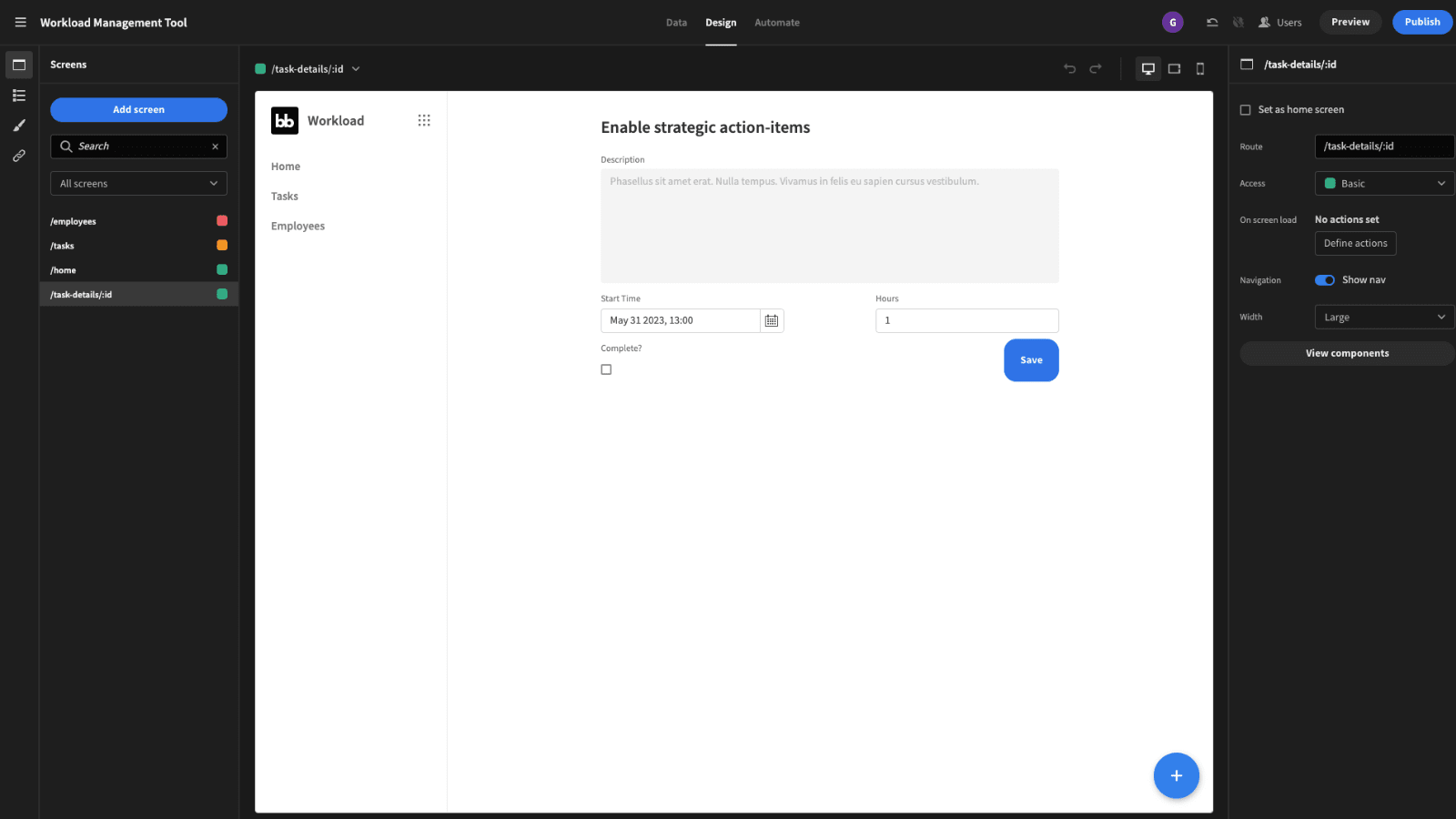
Budibase for project management automation
At Budibase, we’re on a mission to help businesses turn data into action. With intuitive automations, extensive integrations, professional design tools, and market-leading data support - there’s never been a better way to build sleek, efficient workflows.
Here’s what Budibase brings to the table.
Our open-source, low-code platform
Budibase is the fast, cost-effective way to build internal tools, automated workflows, web apps, utilities, and more. With massive customization, intuitive design tools, and even autogenerated screens, it’s never been easier to build professional solutions.
Check out our features overview to learn more.
External data support
We’re proud to lead the pack for external data support - with dedicated connectors for SQL, Oracle, Postgres, REST API, Couch, Arango, Mongo, Airtable, Google Sheets, and many more.
We’ve even got our own built-in database - with full support for CSV uploads. Wherever your project management data lives, Budibase has you covered.
Optional self-hosting
Budibase puts you in control of how you deploy and host your tools. We offer self-hosting through Kubernetes, Docker, Docker Compose, Portainer, n8n, and more.
Or, choose Budibase Cloud and let us handle everything. Check out our pricing page to learn more about both options.
Integrations and automations
Use our flexible, flow-based editor to create custom automations, with minimal coding skills. Budibase offers a range of nestable, configurable automation actions and triggers.
We also offer extensive third-party integrations using Zapier, webhooks, and REST. Leverage external app actions in your automation flows for fully streamlined internal processes.
Flexible RBAC
Budibase offers built-in role-based access control, making it a breeze to protect your data, without compromising on user experiences. Assign colleagues to defined roles and grant access based on data sources, queries, automation runs, screens, or components.
We also offer free SSO using OAuth, OpenID, and Microsoft.
Custom plug-ins
Budibase is the market leader for extensibility. Use our dedicated CLI tools to build your own components, automation actions, or data sources. Or, import community contributions from GitHub at the click of a button.
Check out our plug-ins documentation to learn more.
50+ free application templates
Businesses across all industries choose Budibase to build custom solutions for everything from project management automation to administering massive data sets. To see more of what Budibase can do, check out our collection of over 50 free app templates.
Sign up to Budibase today to start building professional web apps the smart way.