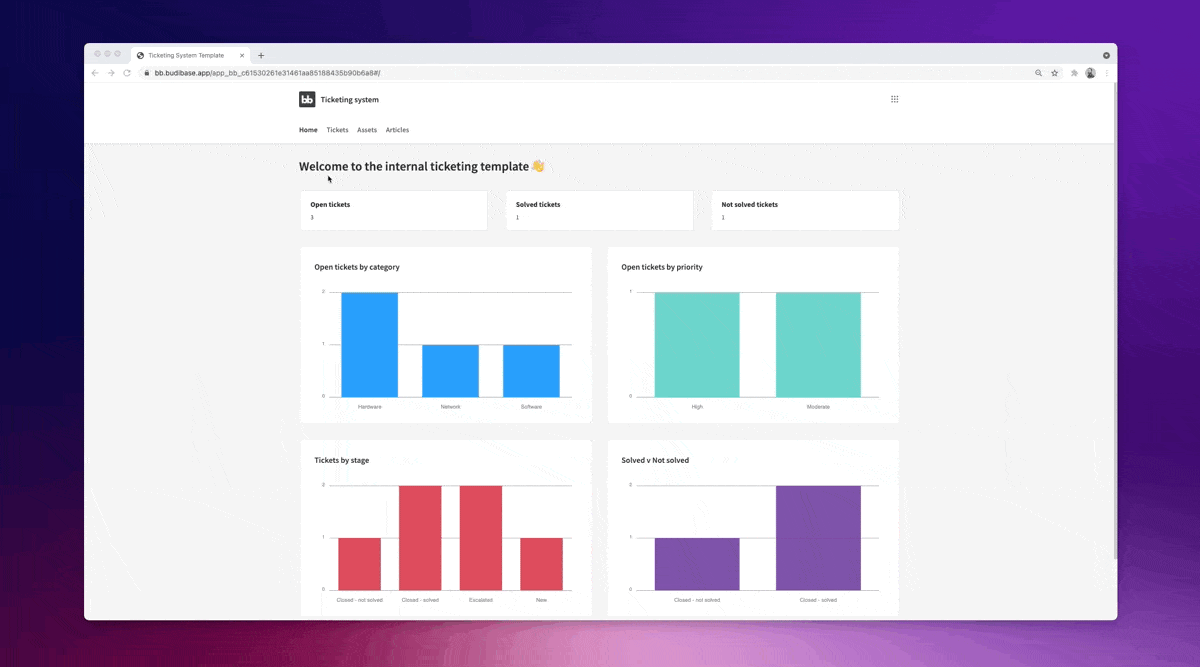
Internal IT teams are busier than ever, and with remote working becoming the new norm, triaging and solving coworker technical issues is getting harder. This leads to overworked IT support teams and unproductive employees. At Budibase, we’re all about empowering employees to do their best work, so we’ve created this modern IT ticketing system template. And, to make life easier, it’s free and you can self-host the template alongside Budibase.
Keep on top of support queries
Support queries come at you from all angles, at all times of the day. The purpose of this template is to help keep on top of support queries, and prevent them from falling through the cracks. Additionally, prevention is better than the cure, and with this template, you can write helpdesk articles that users can use to self-triage! Lastly, custom resorts can help your team report on progress and demonstrate their value.
What’s included in the ticketing system template?
With the IT ticketing system template employees can raise tickets with a dedicated request form, self-serve and source answers to their own issues, and receive status updates. IT professionals can update tickets to coworkers, automate notifications, view analytics, and create help desk notes/documentation.
For IT support teams
Ticket notifications
Notify your team or a specific team member when a new ticket is received.
Assign tickets
Once a ticket is created, the ticket is assigned to the ticket manager (you can assign whoever you want to this role), who then distributes the ticket to coworkers or takes responsibility for the ticket.
Update the status of tickets
Once a ticket is assigned to an IT professional, they can update the ticket’s status.
View ticket reports and analytics
View how many tickets there are at different stages, as well as which users have answered the most support tickets and service requests.
Knowledgebase
Write answers to popular questions, and present them to coworkers in a knowledge base so they can self-serve and potentially resolve tickets on their own without alerting IT.
For coworkers
Notifications
Coworkers receive notifications on the status of their tickets
Help coworkers help themselves
Allow coworkers to self-serve and potentially solve their own issues using the knowledge base.
Improved time-to-resolution
With this template, coworkers can expect quicker resolution times, allowing them to get back to work quicker.
Benefits of this template over other ticketing systems
Works on mobile, tablet, and desktop
IT teams and coworkers can use the features within this template on mobile, tablet, and desktop.
Self-host on your own infrastructure
Budibase is an open-source low code platform, so you can self-host this template and Budibase on your own infrastructure. This gives you peace of mind that the data in this template sits comfortably and securely within your infrastructure.
Fully customizable
This template was created using Budibase, an open-source low code platform, which means you can tailor the template to fit your specific needs.
White-labeling
If you self-host Budibase and the template, you can replace the Budibase branding with your own.
Automations
Budibase has a powerful automation interface that allows you to automate the manual processes within and around your application.
Theming
With 1 click, transform this template using 1 of 4 themes.
Accessible
All components, sizes, and colors used within this template are accessibly tested.
An internal ticketing system, for free and fully customizable
A free internal ticketing system helps you organize requests and make sure that all issues are solved. It’s an important tool even for smaller teams, otherwise, issues might get lost or take much longer to complete.
But quite often these systems are expensive, hard to use, or impossible to customize. That’s why using this template is a better alternative.
You can create your own helpdesk website template, using this app template as a starting point.
Since Budibase is free and open-source, you can customize the helpdesk template in any way you want, to make sure it adapts to your support processes.
With it, you can create your own IT ticket template. Therefore, users know what kind of information they need to provide. You can customize your templates with new fields, new actions, and new alerts.
Another interesting approach is to analyze the support metrics. You can create custom metrics and track them automatically or with some user interaction.
For example, you can track the number of replies needed to close an issue, or how many tickets there are in a category.
With this information, you can check common issues, create guides in your helpdesk app or even consider adding new features to solve the most common issues.
Deployment options
- Budibase Cloud Host with Budibase and let us manage everything for you. Quick and easy.
- Docker Self-manage Budibase using Docker and Docker Compose.
- Kubernetes Use the Budibase helm chart to deploy Budibase directly into your Kubernetes cluster.
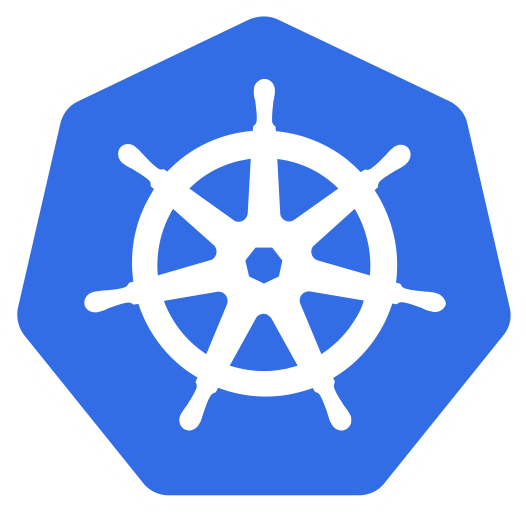
- Digital Ocean The simplest way to self-host Budibase on your own infrastructure - 1 click install.

