
Modern businesses deal with huge amounts of complex information. IT teams require quick and efficient access to information on various systems, hardware, and software solutions.
Effective organization and streamlined UIs are critical. Whether debugging internal tools or responding to customer queries, speed is everything when it comes to accessing knowledge assets.
What is a knowledge base?
A knowledge base is a dedicated platform for storing resources and documents. The goal is to give users a quick and easy way to find the information they need. This might include common queries, technical details, solutions to known problems, specifications, and more.
Of course, the contents of knowledge bases platforms vary from organization to organization.
Technology is changing constantly. It’s crucial that your knowledge base tool can be quickly and easily updated, to match the current needs of your business.
Why do you need a knowledge base tool?
Effective knowledge bases help to ensure profitability across your entire organization. When information is disorganized, IT teams encounter excessive admin time, and scope for human error.
Many businesses manage knowledge using spreadsheets or shared documents. Others simply rely on team members knowing which colleague for knowledge sharing. This leads to inefficient processes, poor outcomes, and unnecessary operations costs.
Efficient IT teams are crucial for successful modern businesses. An effective knowledge base ensures that businesses can remain competitive, through streamlined processes - providing an easy way for customers and employees toa access information and answer frequently asked questions.
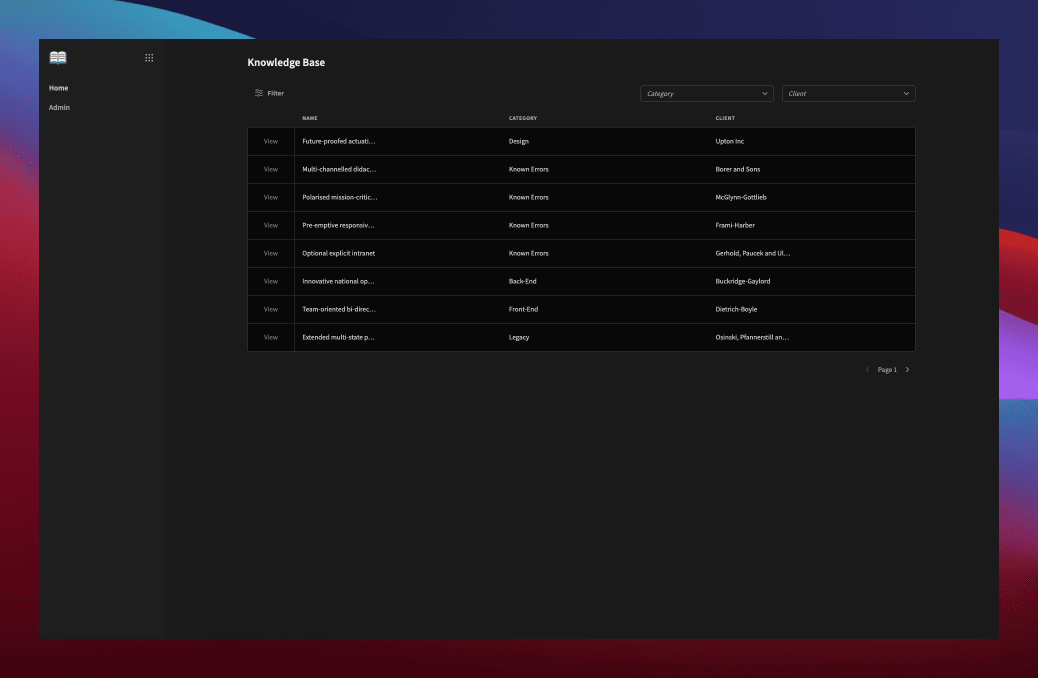
What should an IT knowledge base contain?
Most knowledge bases are built around two parts:
- A database for storing information.
- A front-end interface for searching, accessing, viewing, and using this information.
Of course, specific database entries will vary from business to business. So will the length or format of entries. The key is ensuring that users can access, manipulate, and add information, with an intuitive employee or customer experience.
What works for a small business might not work for an enterprise though.
Some more advanced types of knowledge base systems will also have additional capabilities, like search functionality, communications, or integrations with other platforms.
Our open-source IT knowledge base template
Our open-source IT knowledge base is built for flexibility, customization, and fast deployment.
With our free template, you’ll enjoy:
- External data connectors.
- Total customization.
- Workflow automation.
- Intuitive UI.
- RBAC.
- Third-party integrations.
- Responsive design.
- Optional self-hosting.
- Searchability and filtering.
- Streamlined processes.
Budibase is the smart way to build custom IT management tools. In minutes, you’ll have a fully deployable and feature-packed tool.
You can deploy it as a web-based or self-hosted knowledge base solution with our free and open-source low-code platform.
Create and manage resources
Our open-source knowledge base software is designed for businesses that need to centralize, organize, and manage knowledge. We’ve built our knowledge base tool around intuitive and navigable screens for creating, sorting, searching, and viewing information resources.
We’ve provided simple form interfaces for creating and searching knowledge entries. In just a few clicks, users can create new records, without the need for extensive technical skills.
Our template offers clear and efficient listings pages. Use our searchability and dynamic filtering to quickly find, access, or edit any entry, in seconds.
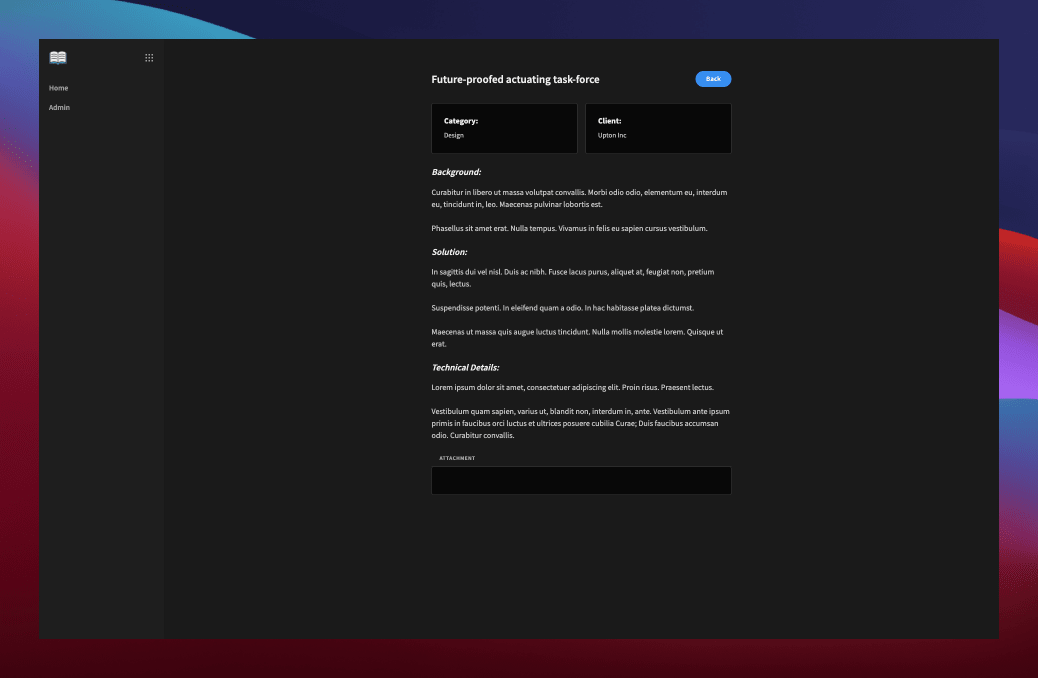
Streamlined customer support
Access to information is critical for positive customer support outcomes. Support agents simply can’t retain all relevant technical information in their heads. Service teams must have vast amounts of information at their fingertips.
Our template is built for maximum efficiency. We’ve provided interfaces to make it as easy as possible to find the right information, in seconds. Use any data field to search and filter your knowledge base.
Each knowledge base entry has a clearly presented detail page. Agents can quickly consume key information, and decide on support actions.
Custom data fields
Our open-source knowledge base template is fully customizable. We’ve provided common data fields for IT knowledge management. With Budibase, you can even add attachment files directly to your database entries.
Our template is ideal for document management and resource sharing within IT teams.
Add, remove, or alter any of our data fields, to fully meet your knowledge management needs. With Budibase, it’s easy to edit database columns. Our platform will also auto-populate forms, tables, and filtering options to match new data fields.
Categorizing, sharing, and storing documents
Budibase makes it easy to create categories and taxonomies within your knowledge base. Our listings pages are fully searchable by both category and client. Use our simple drop-down boxes to sort and filter knowledge base entries.
Like all effective content management systems, our template is perfect for securely sharing and storing documents.
Centralize all of your documentation, product specifications, playbooks, and more, with a simple file upload interface.

Custom access permissions
Like all Budibase tools, our template offers fully customizable role-based access control. Grant access to different users, based on their job role, seniority, or other variables. Our platform empowers businesses to control exactly who accesses their app data.
Our template is built around two permission tiers. Basic users can search, access, and view any information resource. Power users can add new entries, or edit existing records in the knowledge base.
We’ve also provided two additional permission tiers, which can be used to quickly create more complex access control structures.
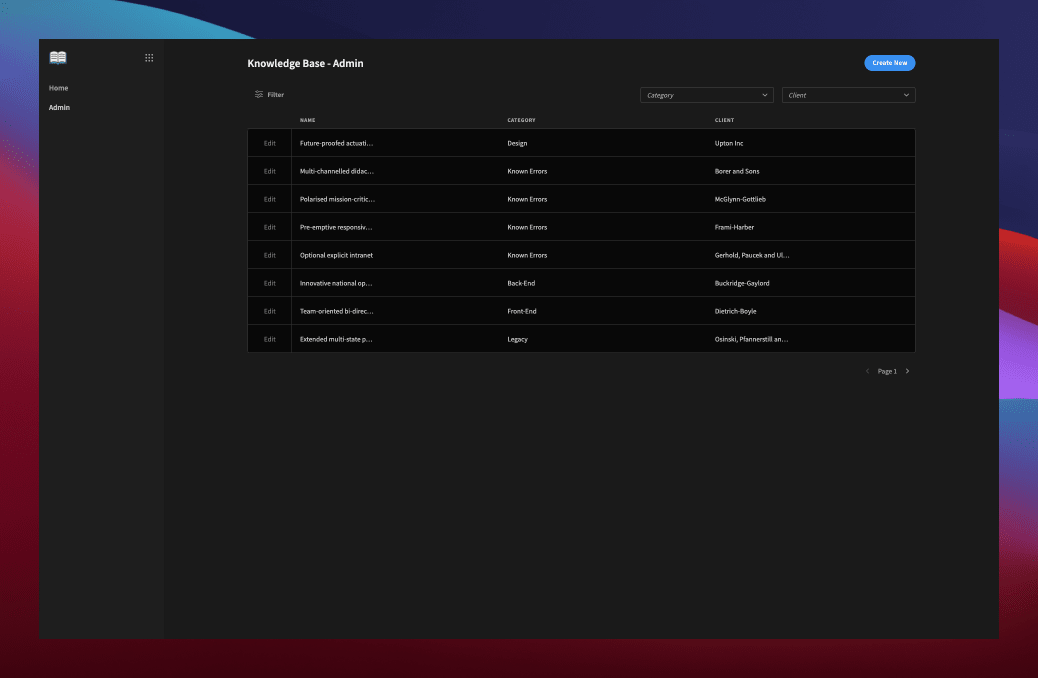
Responsive design
Our open-source IT knowledge base is fully mobile-responsive. All design elements automatically scale and resize, to fit perfectly on all kinds of devices. Our template works just as well in the field as it does at head office.
Adoption is critical for the success of any business tool . Ensure maximum usage, by creating a knowledge base solution that your team can take anywhere.
Budibase also offers conditional UIs. Use user data, form inputs, behavior, and more to hide, display, or update any design element for fully streamlined mobile experiences.
Workflow automation
Our template is the perfect platform for creating highly automated IT management workflows. Use any action in our knowledge base to trigger Budibase’s library of built-in automations. We also offer a built-in JavaScript editor and Zapier integrations for creating custom automations.
Add your SMTP credentials to automatically email team members when knowledge base entries are added or updated.
Budibase is the smart way to build automated workflows for a range of IT management tasks, saving both time and money.
Build a knowledge base with Budibase
At Budibase, we’re changing the way businesses build IT management software. Our open-source, low-code platform offers full customization, fast development times, with minimal costs.
Choose Budibase for:
- Open-source design.
- Scalability.
- Fast deployment.
- RBAC.
- Flexible hosting.
- Responsive design.
- Security.
- Automation.
- Integrations.
- Low-code development.
- External data support.
- Total customization.
- Built-in JavaScript editor.
With Budibase, you can build a fully custom knowledge base solution, in minutes.
Open-source, low-code IT tools
Our open-source, low-code platform offers complete customization, flexibility, and speedy deployments. Budibase is the fast and cost-effective way to build custom tools, with minimal coding.
We also offer free SSO, as well as enterprise support packages and SLAs. Check out our pricing page for more information.
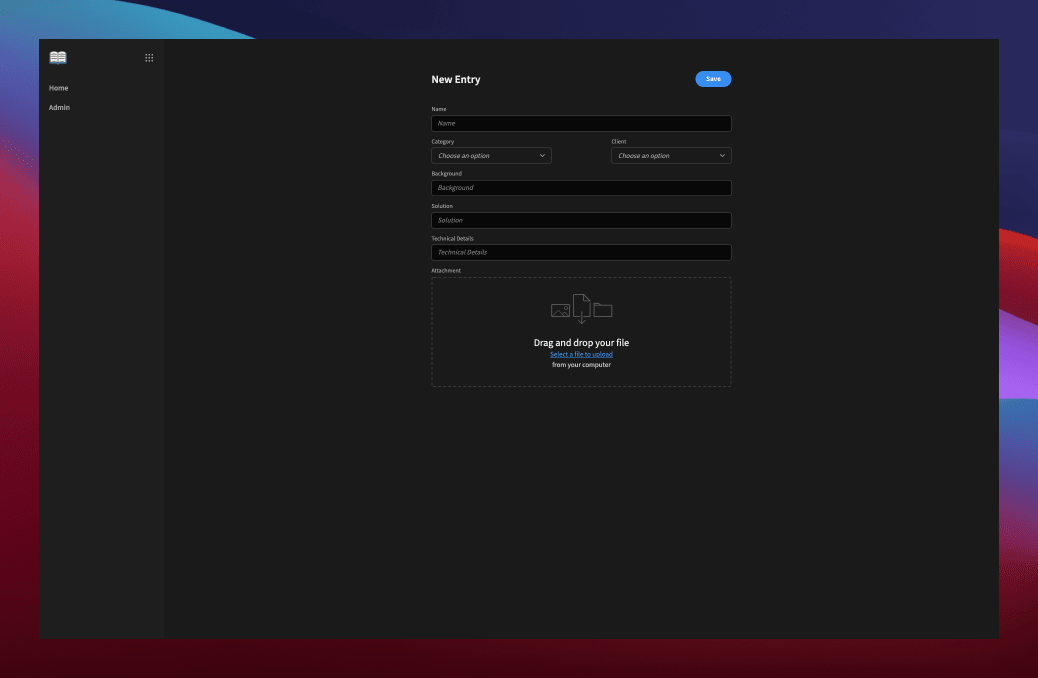
External data support
Budibase offers support for a range of external data sources. Connect to your existing datasets, using SQL, Airtable, S3, MongoDB, CouchDB, RestAPI, and more. We also offer our built-in BudibaseDB, with full support for CSV uploads.
With support for a range of data sources, Budibase is the smart choice for creating knowledge bases or legacy application modernization .
Optional self-hosting
Choose self-hosting or our Budibase Cloud platform for your IT knowledge base. Deploy our template to your own infrastructure, using Kubernetes, Docker, Docker Compose, Digital Ocean, and more.
With Budibase, you’re in control of how you host and deploy your custom IT management tools.
Role-based access control
Budibase offers fully customizable RBAC. Our platform empowers businesses to fully control how and when users access their apps and data. Assign permissions to users, based on their role, seniority, department, and or other variables.
We also offer support for OpenID and OAuth.
Security
Enterprises and major organizations around the world trust Budibase to keep their critical information safe. With optional self-hosting and customizable RBAC, Budibase is the smart choice for data security.
Security is critical for modern businesses. Budibase is the perfect way to build secure and private knowledge base solutions.
Scalability
As your business grows and scales, your knowledge base must evolve with it. Budibase tools are built to scale. Quickly add new features, data fields, users, screens, and more, without the need for excessive downtime or development costs.
With Budibase, you can say goodbye to waiting for the features you need to be released by off-the-shelf solutions.
Third-party integrations
Budibase offers a massive variety of external app integrations , using Zapier. Connect your IT knowledge base to CRMs, invoicing tools , work order apps, project approval systems , and more.
Our platform is built to streamline admin processes. Use any action within our open-source IT knowledge management system to trigger automations in third-party apps.
Start using Budibase today
Budibase is the fast and cost-effective way to build custom tools for IT teams. Our platform empowers users to create fully tailored solutions, in minutes. Our open-source IT knowledge management template is ready to deploy, with complete scope for customization.
To start using our template today, simply click below.
Deployment options
- Budibase Cloud Host with Budibase and let us manage everything for you. Quick and easy.
- Docker Self-manage Budibase using Docker and Docker Compose.
- Kubernetes Use the Budibase helm chart to deploy Budibase directly into your Kubernetes cluster.
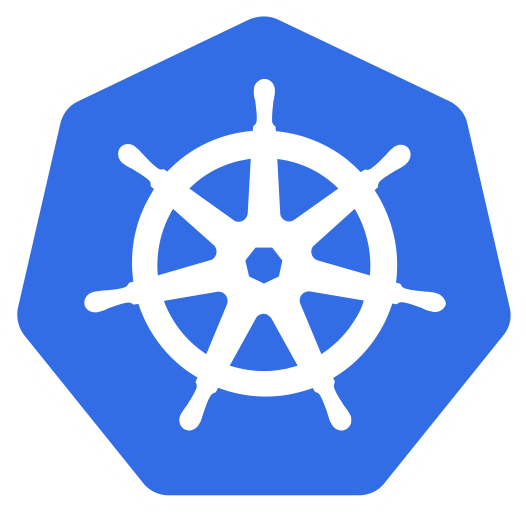
- Digital Ocean The simplest way to self-host Budibase on your own infrastructure - 1 click install.

