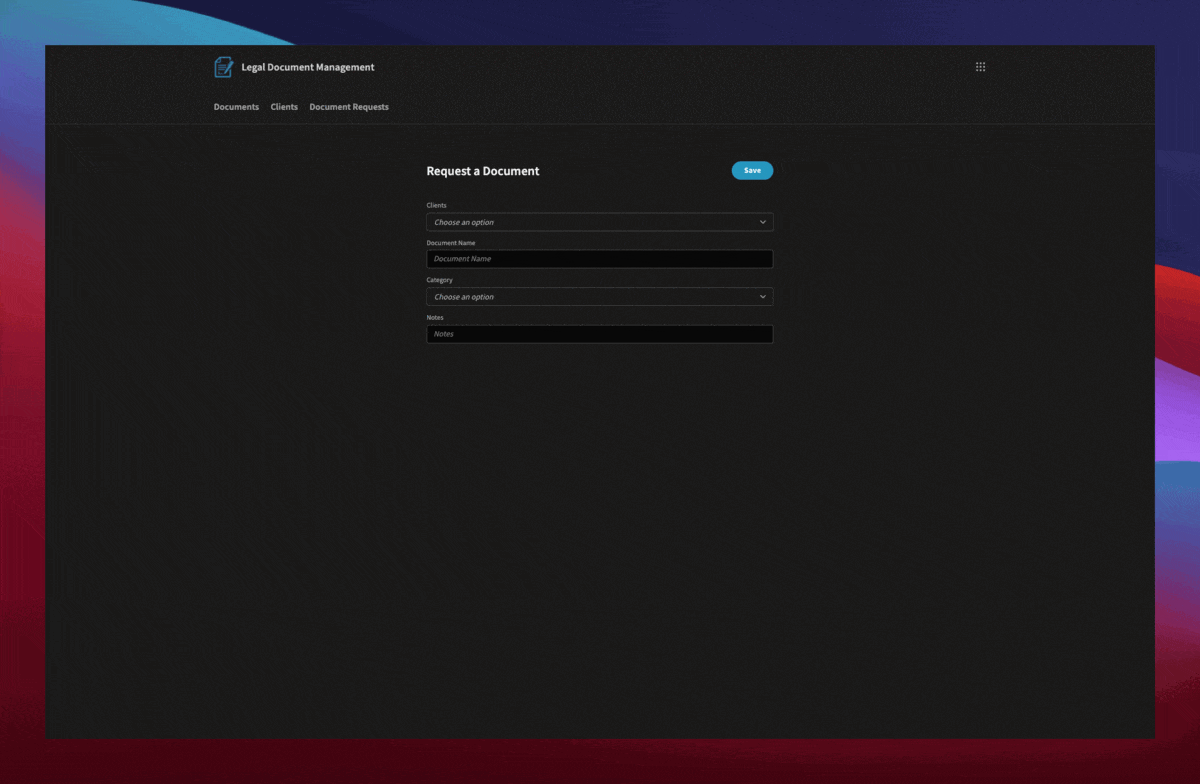
Upload, store, organize, and share key legal documents with clients and colleagues, in seconds.
Legal professionals handle huge volumes of documents and information. When this is disorganized it quickly leads to inefficiencies, miscommunications, human error, and poor client experiences.
It’s critical to have robust systems in place to manage legal documents. Effective document management reduces admin costs and improves outcomes. Give your employees and clients a fast and secure way to easily access, update, and share documents.
What is document management software?
As the name suggests, document management tools are used to track and organize key information within law firms. This includes contracts, invoices, client details, case notes, project specs, and any other kind of documents your team might need.
In other words, team members and clients can upload, share, and update different kinds of documents within a legal document management system.
The goal is to centralize information and ensure that your team can find the documents they need, in seconds. For law firms and legal departments, it’s also crucial for document management tools to be fully secure.
Why do you need a document management tool?
Many law firms use shared drives, email chains, and even in-person meetings to manage documents. This is a risky approach, with unnecessary scope for security breaches and human error.
Centralizing documents in a legal DMS allows you to reduce risk, eliminate admin costs, and supercharge profitability.
In most cases, without legal document management solutions, it’s almost impossible for legal departments to operate effectively. Control who accesses different documents, for maximum security and usability.
What should a document manager include?
Document management tools essentially contain two elements:
- A back-end data layer for storing and organizing documents about legal matters.
- A front-end interface for creating, accessing, managing, and sharing documents.
The front-end is used to upload new documents, update their status, share them with colleagues, add comments, make changes, and more.
The best document management tools have additional features for managing and automating legal workflows. For instance, integrations with third-party tools and communication automations - alongside intuitive search capabilities.
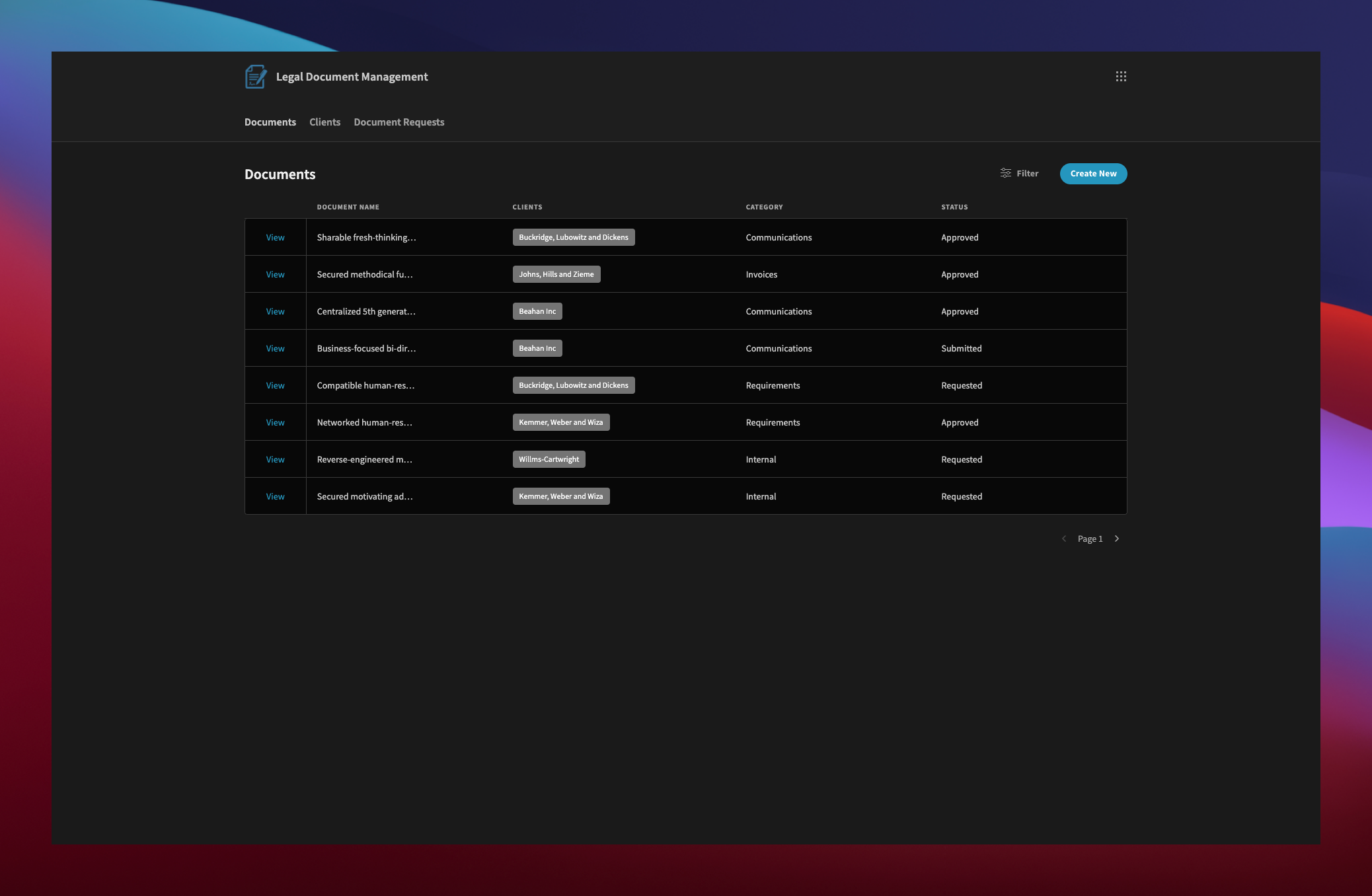
Our legal document management template
Our open-source legal document management software template is built for maximum security, usability, and efficiency.
Choose our template for:
- Customizable design.
- Streamlined workflows.
- Automations.
- Intuitive UI.
- Custom RBAC.
- External database support.
- Responsive design.
- Flexible hosting & deployment.
- Third-party integrations.
- Secure file transfers.
Use our template as a deployable solution, or customize it to fully meet your specific needs.
Secure document storage and sharing
Our template is built around a secure platform for storing and organizing legal documents. We’ve provided two linked databases, for documents and clients. Manage, track, and analyze document creation and usage, across your entire organization.
Our documents database features a range of variables for organizing and categorizing entries.
Organize documents by status, client, request date, category, and more. With Budibase, you can add, edit, or remove any data field, to create the perfect taxonomies for your specific business requirements.
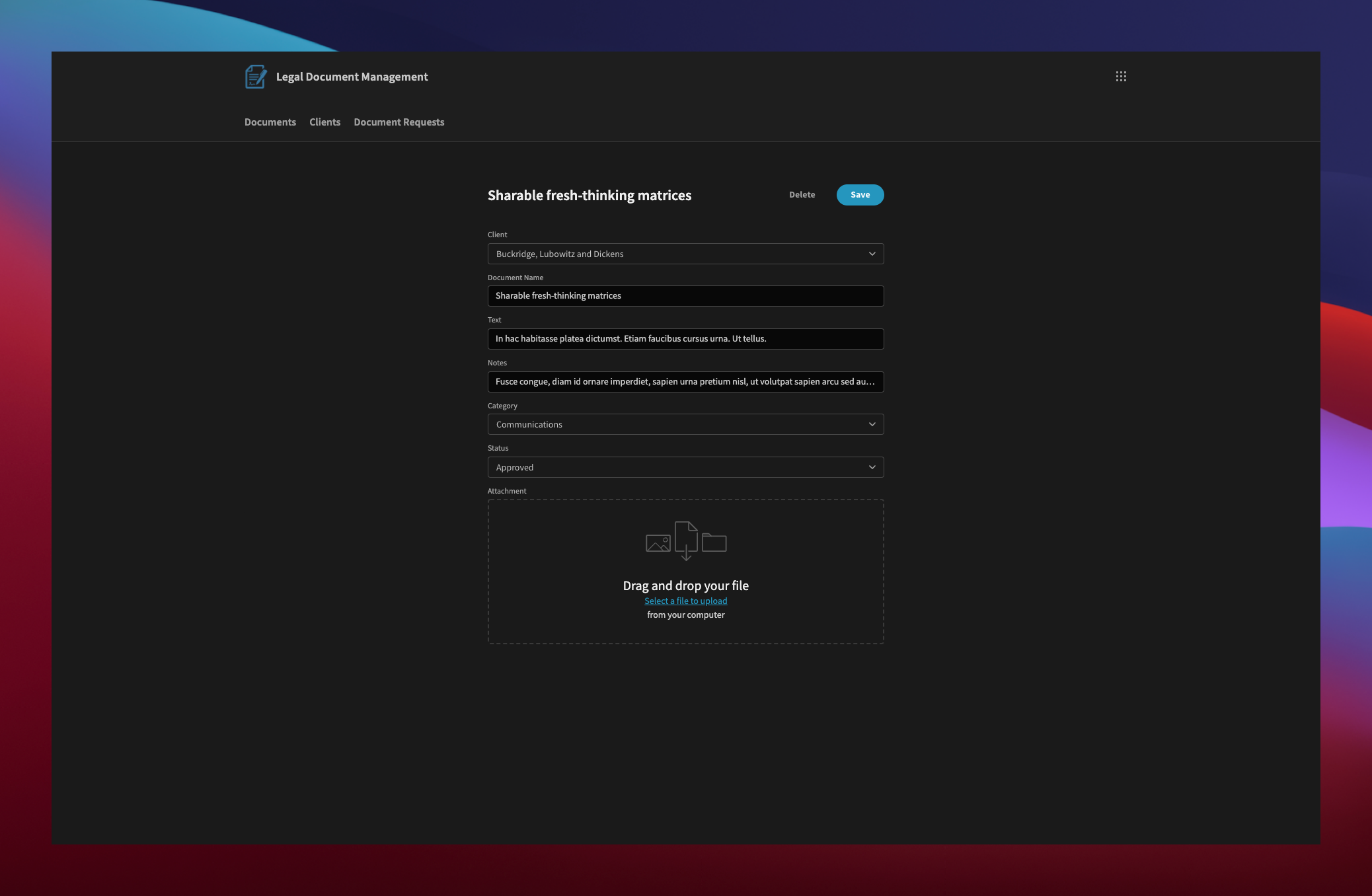
Filtering and searchability
Our template offers a high degree of filtering and searchability. We’ve provided three listings screens for documents, clients, and document requests. Our dynamic filter components make it easy to sort and organize data, with any combination of variables and expressions.
Budibase is the smart way to organize and categorize large datasets. We also offer customizable filter views in our back-end data section.
Our formula variables are perfect for custom, automated taxonomies. Use handlebars expressions or our built-in JavaScript editor to set rules based on any document or client attribute.
Role-based access control
Budibase offers fully customizable access control. Grant access to users based on their role, seniority, location, client organization, or any other attribute. Maximize security and usability by giving each user access to the exact data and features they need.
Configure each screen in our legal document management template to the exact right permission tier for your needs. Use conditionality to hide, display, or update individual components for different user groups.
With custom RBAC, our template is ideal as an internal solution, or as a client portal and document submission tool.
Responsive design
Our template works perfectly on any device. All design elements are fully responsive, automatically resizing to fit perfectly on users’ screens. Our components are also fully tested for common accessibility standards.
Budibase tools work perfectly at head office, on client sites, or in the field. Use our open-source legal document management template on mobile or desktop devices.
We offer conditional UIs and multi-step forms , that are ideal for creating mobile-optimized user experiences.
Document request workflows
Manage and track document submissions and usage. We’ve provided a dedicated screen for clients and colleagues to request documents, in seconds. We’ve also added a status field for each document and request, to simplify document management.
When a new request is submitted, your team can quickly upload the required documents, and share them instantly.
Our document request form uses a simple and intuitive interface to create a smooth user experience. We’ve also provided dedicated screens for filtering, accessing, and responding to document requests.
Custom automation
Our template is the perfect platform for workflow automation. Use any in-app action to trigger our library of built-in automations. Automated document management workflows are the perfect way to cut admin costs, by reducing the need for manual inputs.
Create custom automation rules using handlebars expressions, formula variables, third-party integrations, and our built-in JavaScript editor.
Trigger external app automations from within our template, using Zapier, RestAPI, and more. With powerful automation options, Budibase is the smart way to create fully streamlined document management workflows.
Streamlined communications
Budibase simplifies client relationship management. Clients, customers, and partners can use our platform to submit, share, and access key documents. We’ve also provided a customizable database for client information.
Add your SMTP credentials to trigger automated email notifications, when documents are requested, submitted, changed, or updated.
Connect our legal document management template to CRMs, communications tools, invoice approval software , and more, to streamline client relationship workflows.
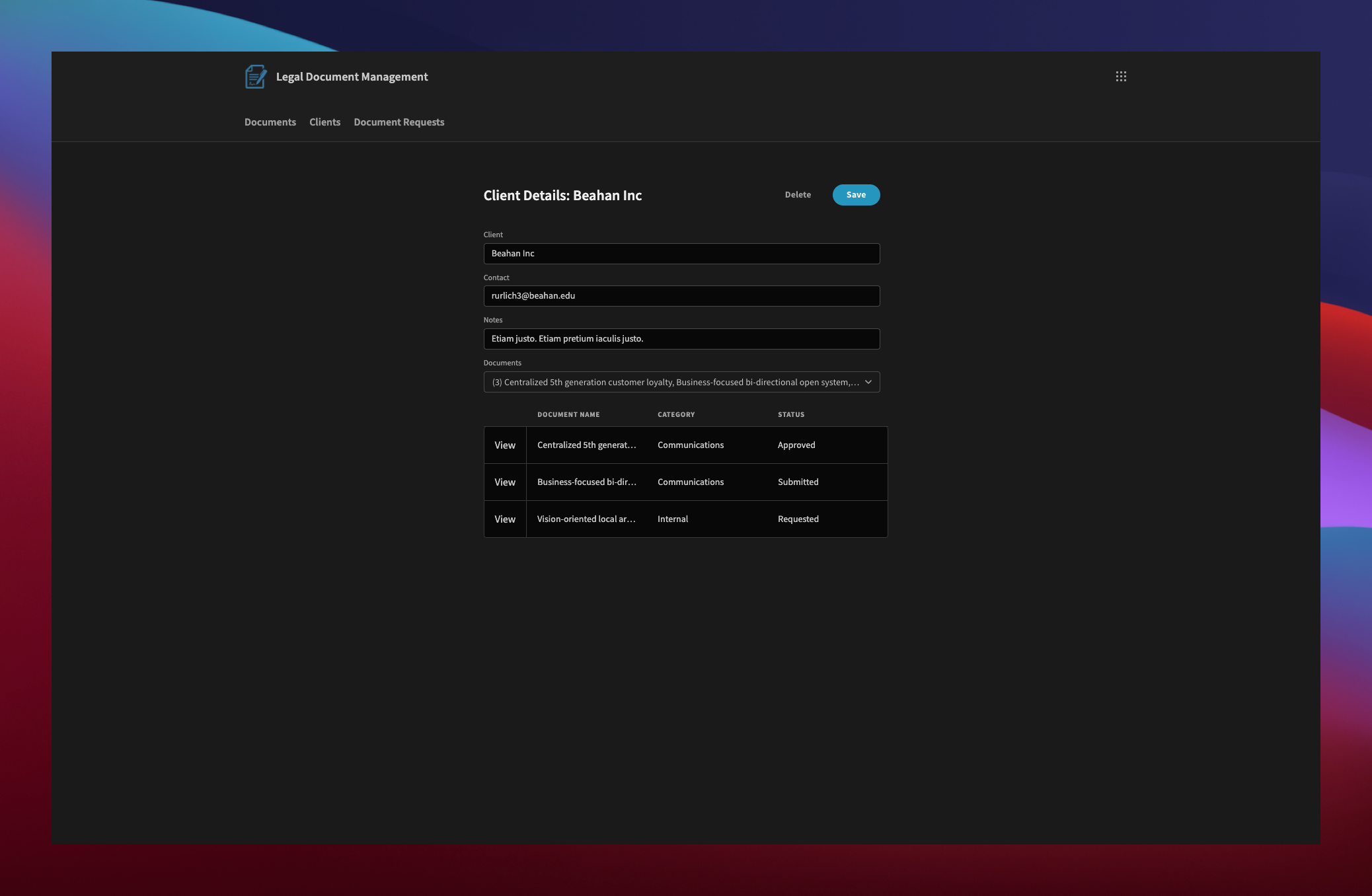
Why build document management software with Budibase?
Budibase is the fast and cost-effective way to build custom solutions for all kinds of business problems. Use our innovative low-code platform to build fully deployable tools, in as little as five minutes.
Budibase offers:
- Open-source development.
- Scalability.
- Fast deployment.
- Custom RBAC.
- Flexible hosting.
- Advanced security.
- Process automation.
- Third-party app support.
- Conditionality.
- External database support.
- Customization.
- Built-in JavaScript editor.
- Auto-generated screens.
- Responsive design.
Enterprises and major organizations around the world choose Budibase for unrivaled functionality, deployment times, and security.
Our open-source, low-code platform
At Budibase, we’re transforming the way businesses build custom software. With our open-source, low-code platform, you can create fully deployable, custom tools, with minimal technical skills.
We’re on a mission to build the world’s largest ecosystem of open-source business apps . We also offer premium support packages and SLAs for enterprise users. Check out our pricing page for more information.
Connect to external data
Budibase offers extensive support for external data. Connect your tools to existing databases, using MySQL, MSSQL, Postgresql, Airtable, CouchDB, MongoDB, S3, Oracle, RestAPI, and more.
We also offer our own built-in BudibaseDB. With support for CSV uploads, this is the perfect way to centralize existing spreadsheet data.
Self-hosting & cloud-based deployments
We empower our users to host their Budibase apps, however they like, wherever they like. Choose self-hosting or our Budibase Cloud platform. Deploy to your own infrastructure, using Kubernetes, Docker, Docker Compose, Digital Ocean, and more.
Budibase makes it easy to build web applications and internal tools .
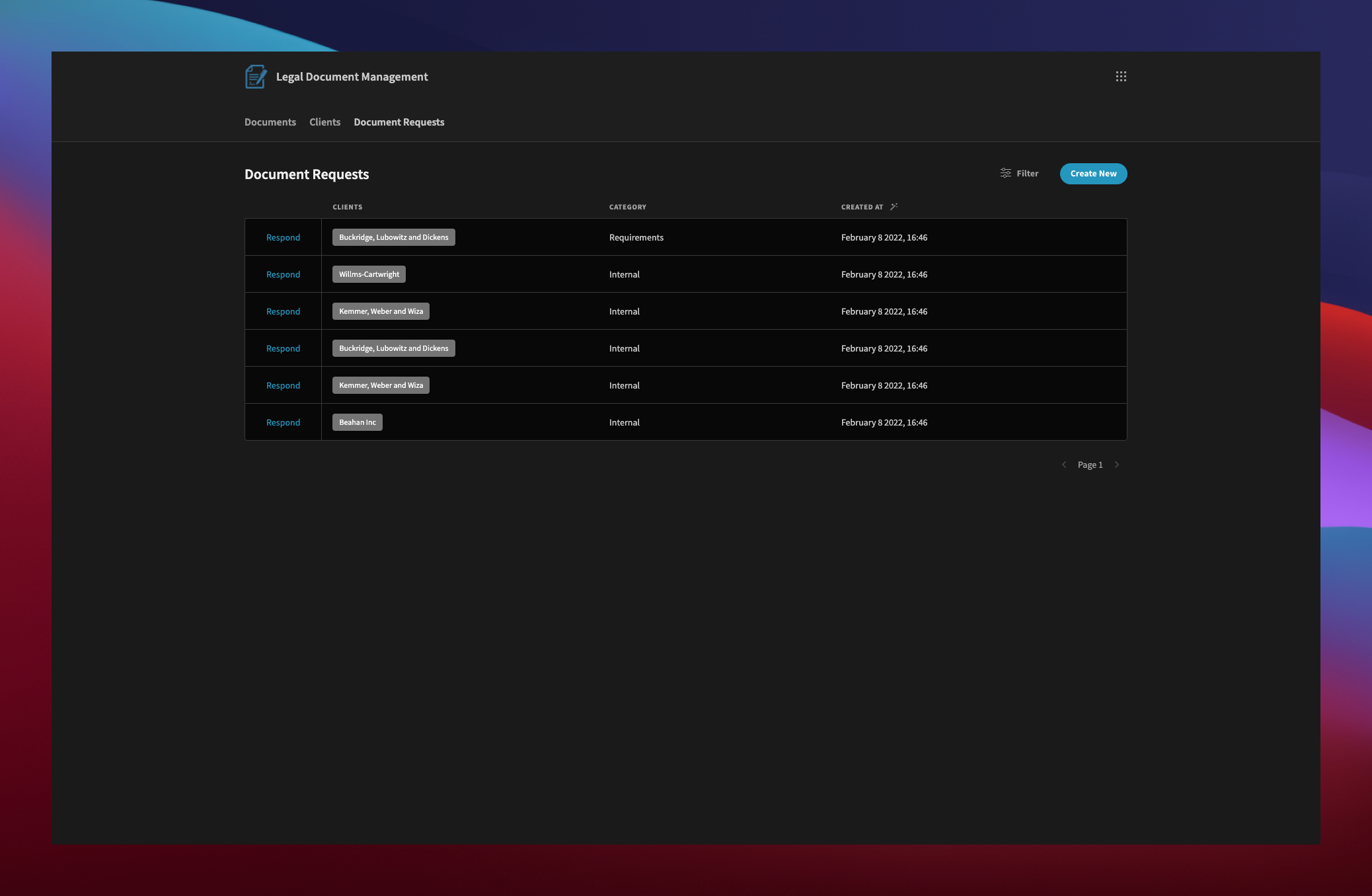
Third-party app integrations
Budibase sits perfectly alongside your existing software stack. We offer a huge range of third-party app integrations options, using Zapier, RestAPI, and more. Connect our legal document management tool to CRMS, communications tools, and approval apps , in seconds.
Use your Budibase tools to trigger automations in external apps for fully streamlined and integrated document management workflows.
Security
Budibase is the smart choice for keeping sensitive data secure. With optional self-hosting and custom RBAC, you have complete control over how users access your apps. We also offer free SSO across all of your Budibase tools and support for OAuth and OpenID.
Choose the exact right security standards for your unique needs. Create fully usable tools for clients and colleagues, without compromising on security.
Scalability
Legal businesses constantly face new risks and challenges. It’s critical for the tools you use to reflect this. Budibase tools are built to scale as your business evolves and grows. Say goodbye to redundant software or waiting for the features you need to meet new challenges.
Add new functionality, screens, data, and users, without the need for excessive downtime. With Budibase, it’s easy to tailor your document management tools to your current business needs.
Start using Budibase today
Budibase offers fast deployment, intuitive developer experiences, and high levels of functionality, at a fraction of the cost of traditional development. Use our leading low-code platform to create highly functional custom tools, in minutes.
To start using our open-source legal document management template today, simply click below.
Deployment options
- Budibase Cloud Host with Budibase and let us manage everything for you. Quick and easy.
- Docker Self-manage Budibase using Docker and Docker Compose.
- Kubernetes Use the Budibase helm chart to deploy Budibase directly into your Kubernetes cluster.
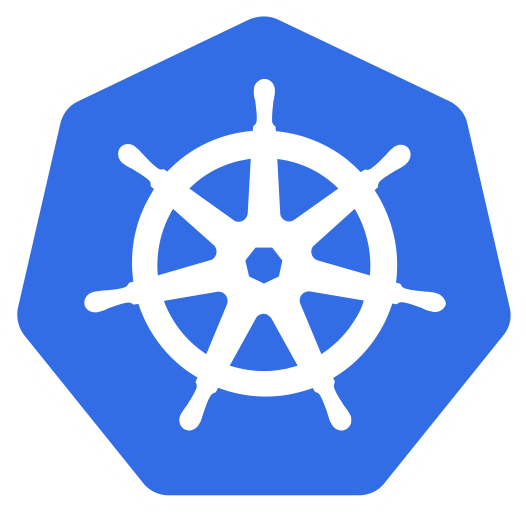
- Digital Ocean The simplest way to self-host Budibase on your own infrastructure - 1 click install.

